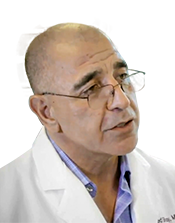Telemedicine has quickly skyrocketed to the forefront of clinical practice concerns as a result of COVID-19. With many places under restrictions that limit a clinic’s ability to see patients in person, as well as concerns from patients about the safety of in-person visits, telemedicine has provided a great alternative that is both convenient and safe. However, many clinicians and providers were not using telemedicine much (if at all) before the pandemic. Switching to virtual visits has presented some challenges, some that are tech-related, and some human errors.
In this two-part blog series, we’ll explore some best practices that will improve virtual visits with your patients.
1: Preparing for the Appointment
Switching from in-person to telemedicine visits means you and your patients must prepare for the appointments in a different way. Rather than sending instructions on what time to arrive in the clinic, or how to get to your office, the instructions must center around what software a person needs, how to log in, and how to test the system before the actual appointment. Your patients will also need to check in virtually (online) before the appointment to verify their personal information, update medications, fill out consent forms, and confirm insurance coverage details.
As a provider it’s important to have a workflow that gives you time to review the patient’s chart and test the technology before the visit to avoid the awkward “I think we’re having technical difficulties” or “can you hear me now?” that come from malfunctioning telemedicine platforms.
2: Adjust Your Style for Video
You already know that being on a video screen is not the same as being in the same room with a patient. There are some basic dos and don’ts that every provider should be aware of before getting on a telemedicine call.
Do:
- Look straight at the camera while you are talking to the patient (often the camera is at the top of your monitor, so avoid looking down at the screen).
- Get on the telemedicine platform about 2-3 minutes early so you can see the video in advance and make any adjustments necessary to your seating or camera, and check for anything in the background that you need to move.
- Review the patient’s information in advance and have all the necessary documentation available in printed form or on your computer (already logged in) to avoid searching for information during the appointment.
- Make sure you have adequate lighting in the room and add more if necessary.
Don’t:
- Look at the video screen or your computer screen during the visit unless it’s absolutely necessary. Use your peripheral vision to try and maintain eye contact.
- Wear stripes or small checkered patterns, since they can be distracting and cause dizziness on video.
- Cut off the patient while they are talking. Make sure to leave a slight pause at the end of your comments to account for a lag in the software.
Find the Right Telemedicine Software
In part two of this post we’ll have more best practices to improve telemedicine visits with your patients. AdvancedMD offers the best in telemedicine software to make it easy for small and independent clinics to transition to more virtual visits. Talk to us today to see how our software can help.