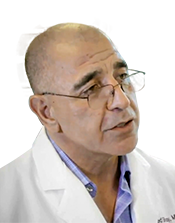AdvancedPM & AdvancedEHR
Dashboard (EHR) We have separated the Orders and Result donut and table into separate Orders and Results donuts and tables so now you can view and interact with orders and results individually. The Orders and Results donuts and tables still display items that are not signed. We have also included a new filter for Orders … Continued