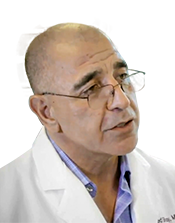Assign due date to HealthWatcherTM templates
HealthWatcher Templates (EHR)
As part of a future enhancement, we have added a Due Date Based On field to the HealthWatcher Templates screen. This field allows you to assign a default due date for HealthWatcher plans at the template level. The due date will be used when creating HealthWatcher plans when the remainder of the feature is released.