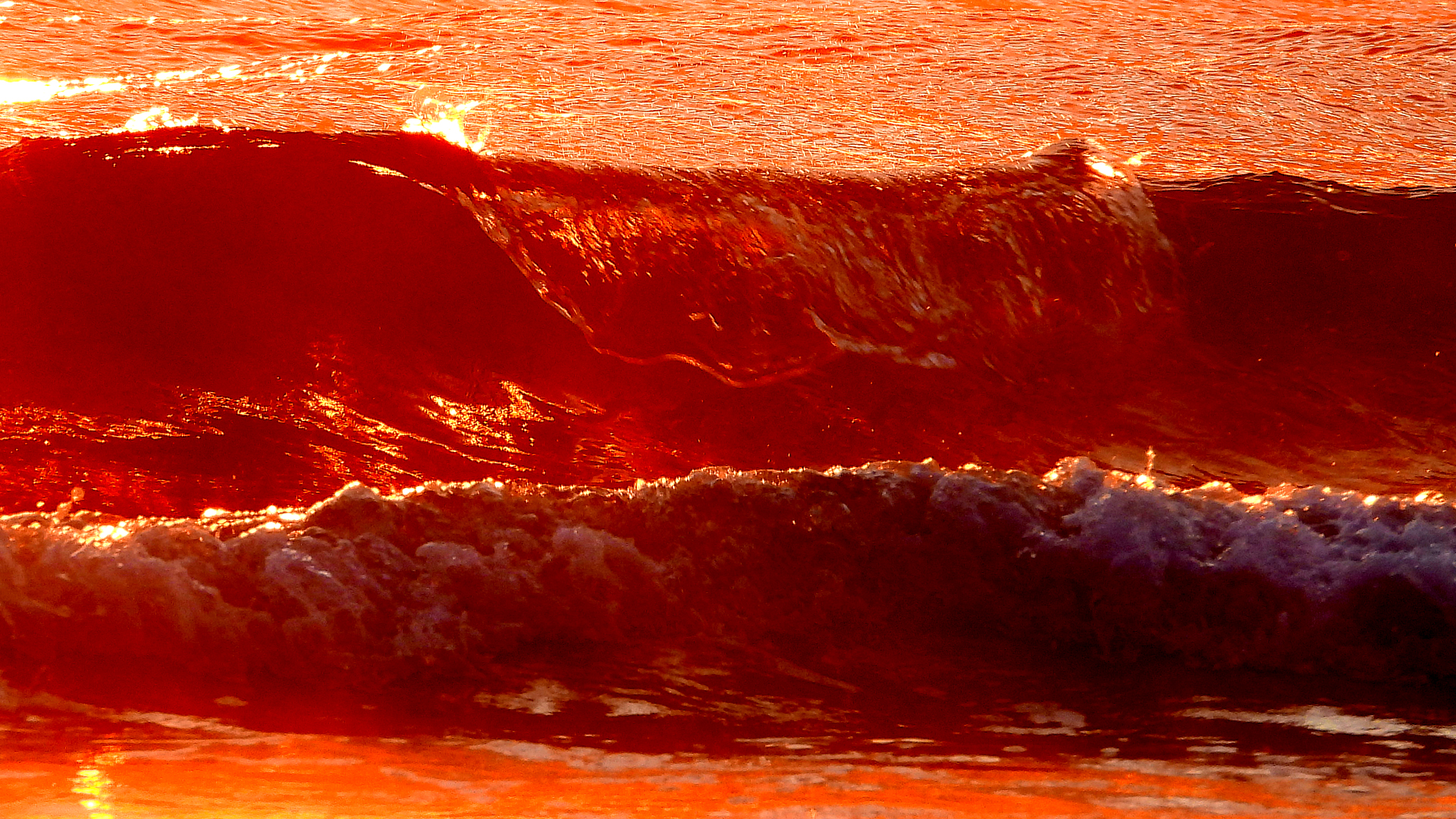
Partners in success driving productivity gains.
Tiered release schedule: Oct 10, 19 & 26
Helpful Resources
- Watch educational and training webinar.
- Download features and details flyer.
- Watch the executive overview video.
- View release documents in the Help Menu or on the practice management dashboard.
Practice Management
Fee Schedule Import and Charges by Provider Type
We’ve made creating and updating Fee Schedules faster and easier with a major revamp of the module in its new home within System Settings. Additionally, you now have the option to assign charge amounts by Provider Type and bill different amounts for the same service based on provider level. Use our new self-guided Fee Schedule Import tool to create new Fee Schedules from Excel or CSV files within minutes, reducing errors and saving time from manual entry.
Payer Contractual Reimbursement Tracking
The write-off calculation on all payment screens is all new and includes ERAs. It is now easier to ensure you are getting the payments you expect! You can control how the write-off is calculated, either by allowed amount or by expected amount. We also added a specific RARC or payment reason code so you can more easily track under- or over-payments.
Claims Status Inquiry Additional Claim Level Details
In Claim Status Inquiry, you can now view situational fields: Check/EFT number, Payment Amount, Received Date of Payment, and ICN number, if sent from your payor. This allows you to review valuable information and efficiently work A/R faster.
Patient Transaction Detail & Patient Visit Summary
Providing patients with helpful information is now as easy as printing our Patient Transaction Detail and Patient Visit Summary reports. Our solutions comply with the ONC Cures Act Updates and EHI Single Patient Export mandate, so the patient is provided with all the required information when needed.
Patient Preferred Name & Patient MRN in Advanced Reporting & Analytics
When creating patient-based reports and dashboards you can now include two new data points: Patient Preferred Name and Patient MRN. These new data points provide additional options when creating patient-driven dashboards and reports, like our Patient Demographic report.
MRN and Patient Preferred Name added to Patient Demographics Report
The Patient Demographics report in our advanced reporting and analytics has been improved with two new columns: Patient Preferred Name and Patient MRN. You now have a more sensitive, comprehensive, and detailed patient information overview.
Practice Management Beta Features
Application Services: Self-service Provider Additions
Our new Application Services allow you to add a new provider directly into your office key. AdvancedMD is then automatically notified and creates the sales order and quote. Using this new module, you can easily see any outstanding new provider requests, view quotes, and approve the sales order. This feature speeds the process of adding new providers and gives you a convenient way to see all outstanding new provider requests.
Mass Write-off
Our collection’s module lets you update collections account notes at the same time, making it easier to write off multiple charges across multiple accounts.
ERA Center Saved Searches
We have redesigned the eRemittance review and details screens to create a more streamlined and efficient experience. You can search, review, and post multiple payments faster.
Simplified Provider Billing IDs
We’ve combined multiple billing IDs and exceptions into one user-friendly system setting. This intuitive design makes setup and management of provider IDs faster and more intuitive with clear visibility into past, present, and future settings.
Credit Card on File Worklists with Automation
Patients have an easier time making card payments using the Credit Card on File Worklist. Credit Card Processing and Declined Payments are two new worklists that let you easily manage credit card on file payments and follow up. This enhancement lets you establish ideal workflow and repeat the process automatically.
Electronic Health Records
New Flowsheet Card
Our new flowsheet card gives quick access to clinical information in an easy-to-read format. Data entry is reduced and simplified as you can now capture new observations directly in the flowsheet card. As you chart and graph clinical data, you can more easily measure, monitor, and manage patient progress over time. This card gives a clear and concise overview of your patient clinical information, making your workflow more intuitive helping you improve quality of care.
PDMP Support across Multiple States
Access to PDMP data is critical when making clinical decisions about a patient’s medications. Registering for PDMP in multiple states is challenging, as each state has specific requirements. Directly through our ePrescribing, you can now access PDMP for multiple states through alternate provider profiles.
Direct Messaging to Organizations
The Outbound CIE search now includes organizations. You can now electronically send clinical information straight from the chart. Search for and send clinical information to organizations such as pharmacies, health insurance companies, and HIEs.
Pharmacy Request Sorting
In the Pharmacy Request donut worklist, you can now sort renewal and change requests by provider name, patient name, and date. You can sort by ascending and descending order.
Renewal Pharmacy Requests Donut
The legacy renewal screen is being sunset. You can now sort renewal requests more easily in the Pharmacy Requests donut.
Auto-response to ePA Requests
You can now automatically acknowledge electronic prior authorization (ePA) tasks that do not require additional information to approve. This automation helps reduce data entry as you now only need to keep ePA tasks requiring approval.
Preferred Pharmacy in Patient Badge
You can now access the new preferred pharmacy selection from the patient demographics badge on the chart. Quickly find preferred pharmacies for patients in our new, more intuitive user interface.
Telemedicine Flag on Rx Form
We have added a new checkbox to our ePrescribing screen. This new detail assists you in meeting the new regulatory requirements while prescribing medications initiated during a telemedicine visit. When flagging this checkbox, the required last office visit is included with the pharmacy instructions. The last identified office visit date prepopulates so you can review or edit before electronically sending the prescription.
External & Inactive Providers on Medication List
Importing external medications for a patient now includes the external provider’s name in the medication list and form rather than the previous ‘Other Provider.’ Any provider who wrote a prescription and subsequently becomes inactive in your office key will still display with ‘Inactive’ flagged after their name. These updates provide visibility into the original prescribers to contact (if necessary), ensuring the best clinical decisions are made while prescribing.
Clinical Messaging Regulatory Updates
Our Outbound CIE (Clinical Information Exchange) tools have been updated to capture and send added required information. You can now send risk factors and advanced directives. Reference our Help Files to learn more about sending patient data.
Link Visit with Note
We’ve made it easier to ensure documentation and charges are fully completed when charting. You can now decide if a visit should be included and linked to a note. This association functionality helps ensure each visit gets the proper documentation and chart notes.
Electronic Health Records Beta Feature
ASAM CONTINUUM Integration
You can now launch ASAM CONTINUUM, from the American Society of Addiction Medicine (ASAM), directly from our EHR. Conduct comprehensive or co-triage ASAM assessments and automatically import results into the patient’s chart to track progress and improve patient outcomes.
Mobile
Vitals Card
The vitals card is now available on the Clinical app. You can easily view, manage, and add patient vitals directly. You can view patient vitals from anywhere at any time outside the context of a note.
Care Team Card
Care coordination leads to better outcomes for your patients. To help in achieving this, we are bringing the Care Team Card to our Clinical app. This provides visibility and allows you to manage the team associated with the care of your patients. We also offer tools to control access to patient clinical data or limit patient self-scheduling based on the care team.
Patient Engagement
Telehealth Powered by Zoom
Our telehealth platform has been updated with new and improved workflow. The support and reliability of Zoom is now the core engine powering your practice and patient experience.
Telehealth Provider Preferred Name
Providers can now use their preferred name throughout the telehealth experience including online scheduling, reminders, and during the call.
Patient Engagement Beta Features
Telehealth: Patient Demographic Verification
Patients can now verify their preferred name, address, phone numbers and email as well as any applicable responsible party details. Patients can verify current insurance or update new insurance cards within the appointment flow.
Telehealth: Multi-factor Authentication during Login
When enabling the patient demographic verification setting, additional authentication is now required. Prior to seeing any demographic information, patients must perform a secondary security validation via email or text.
Telehealth: Appointment Categories for Copay Collection
Six appointment categories are now available and can be custom named to your preferences. Each patient insurance card can hold up to six different copay amounts. Inside the appointment type settings screen an appointment type category can be matched. This helps ensure that more accurate copay amounts are presented to the patients upon paying upfront for their visits.
Setting for CCOF Required in Telehealth, Intake & Online Scheduling
We have made an addition to the Credit-card-on-file setting in telehealth. Your practice can now enable the collection of credit cards within online scheduling and during intake. Three settings are available: 1) not ask for cards, 2) allow patients the option to save a card, and 3) require a card on file to proceed in the workflows.
Patient Portal Updated Navigation
Patient portal now has an updated menu system to make the navigation experience cleaner and more intuitive. Patients can more easily find frequently used areas and see sections to explore when searching further. This is our first step in offering a customized user experience that best fits your practice’s needs to better support patient interactions.
Helpful Resources
- Watch educational and training webinar.
- Download features and details flyer.
- Watch the executive overview video.
- View release documents in the Help Menu or on the practice management dashboard.

