ODBC Solutions to Access Data at Any Time
The AdvancedMD open database connectivity (ODBC) interface provides direct read-only access to your data at any time. Choose from a dedicated or shared environment to manage your data.
The AdvancedMD open database connectivity (ODBC) interface provides direct read-only access to your data at any time. Choose from a dedicated or shared environment to manage your data.
Our open API architecture lets you build your own reporting platform, generate custom data feeds for business partners, and countless other purposes. Most database tables in AdvancedMD are available via ODBC, including patient demographic data, appointments, and financial transactions. Most clinical data is also available from our EHR.
AdvancedMD’s open database connectivity is provided by an ODBC server, which is responsible for managing ODBC connections, authentication, and authorization, and transferring the data. This server is separate and distinct from your database server (whether you have a dedicated database server or share a server with other clients). Your ODBC server can be dedicated or shared, depending on your needs.

You can access your AdvancedMD data at any time with our secure cloud ODBC access kit. The kit provides:

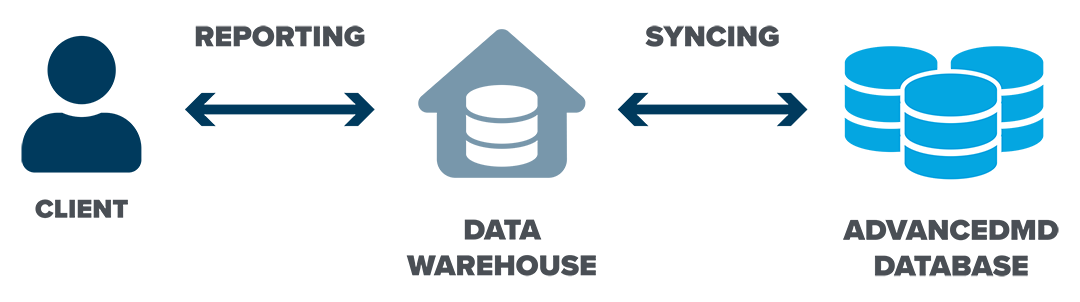
There’s a simple method that lets you run reports and query the system directly. Connect your own report-writing software directly to AdvancedMD using the ODBC driver as the database connector and write reports against your live data. Because this is an ODBC connection and not native Microsoft SQL, there are query limitations which would generally restrict this type of usage to simpler reports.
AdvancedMD provides a ready-to-use SQL script to create your own Microsoft SQL database with copies of your own data. You can update at any interval you wish. Once your data warehouse is up and running you can use just about any reporting, query, or analytics tool to extract and report on your data. You may use any database, but the ready-to-use scripts are for MS SQL.
NOTE: All client data is stored privately and is not shared.
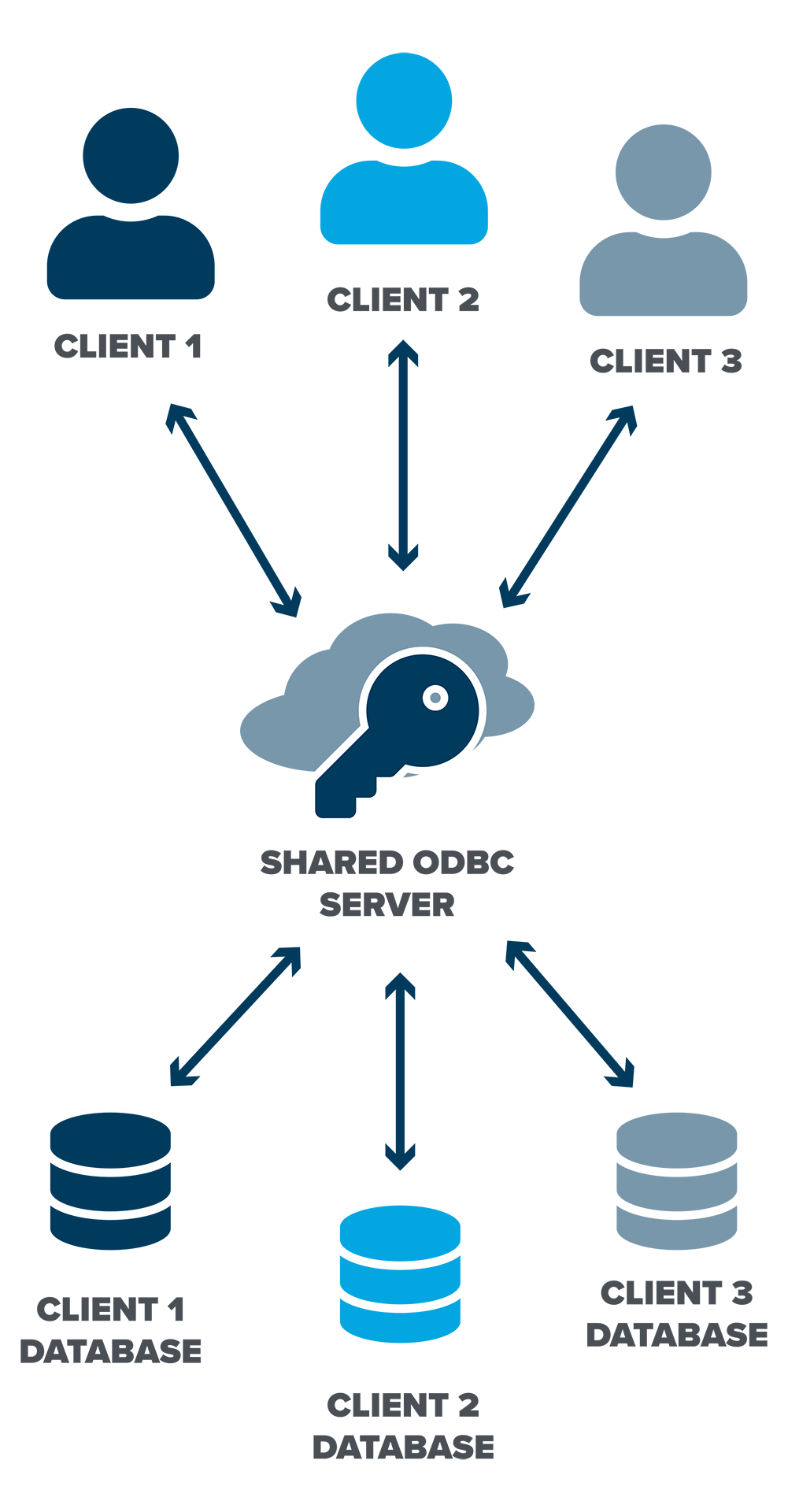

| Shared | Dedicated | |
|---|---|---|
| Populate and update local data warehouse | ||
| Light to moderate real-time reporting | ||
| Small to moderate-sized office keys | ||
| Up to 10 office keys in a CBO | ||
| Heavy real-time reporting during business day | – | |
| Mission-critical applications | – | |
| Large office keys | – | |
| More than 10 office keys in a CBO | – | |
| Partners who use ODBC to provide services to AdvancedMD clients |
– |
| Target uptime | 99.9% | 99.99% |
| Platform support* availability | 6am-6pm MT | 24×7 |
| Platform support* methods | Service Desk (Email) | Service Desk (Email) Phone |
| Maintenance window notification method | Status Page | |
| Maintenance window notification timeline | 1-3 Days | 1-2 Weeks |
* “Platform Support” is provided in the event that ODBC becomes unavailable or is performing poorly. Our support technicians will help identify any problems with your local ODBC driver or, if there is an issue with your ODBC server, they will work with our Operations team to diagnose and remediate the problem. “Developer Support” is still currently provided via the Interops Service Desk. Additional Developer Support options will be available in the future.
Jed Shay, MD
The Pain Care Center
Keith Berkowitz, MD
Center for Balanced Health

Estaban Lavato, MD
La Loma Medical Center
Raju Raval, MD
Read the story ›