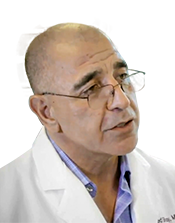New report center
Report Center (PM)
We are happy to announce the following updates to the Report Center:
• The new Report Center has replaced the legacy Report Center.
• Scheduling, AdvancedInsight, and the new Report Center display in the Reports drop-down menu.
• All links in the Reports drop-down menu will open the new Report Center.
• Flex reports, Inventory, and EMR reports are only available in Internet Explorer®.