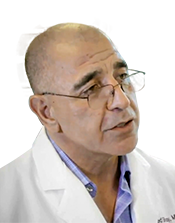We have added the following new features to the mobile app and iPhone® mobile app:
- Patient Education
- Tutorials for new features
- Additional Action indicator
We have also updated the following areas in the mobile app and iPhone mobile app:
- Messages
- Visiting Today and Patient Search
- Settings
- Lab Orders
Patient Education
You can now assign and track patient education materials for patients in the mobile app.
Tap the Patient Education icon to view a list of educational materials assigned to the patient. Tap the Add Patient Education icon to create or search for educational material to assign to the patient.
Tutorials
We have added brief one-time tutorials that will display the first time you view an updated screen.
Additional Action Indicator
We have added an Additional Action indicator to the mobile app in areas where you can swipe an item to display additional actions.
Messages
We have redesigned mobile app Messages to improve workflow.
To maximize screen space, we have moved Messages filters into a list accessible by tapping the Filter icon.
Visiting Today and Patient Search
We have updated the Patients screen to maximize screen space.
Swipe a patient to the left to open a charge slip, note, or prescription.
Settings
We have added the following options to the Settings screen:
- Default Facility and Default Provider
- Reset Tutorials
Default Facility and Default Provider
The Default Facility and Default Provider settings allow you to select a provider and facility that auto-populate when creating charge slips, notes, lab orders, and other chart items in the mobile app.
Note: If a Default Facility and Default Provider are set up in the mobile app, they will override the Default Facility and Default Provider set up in PM, but only in the mobile app.
If you do not set a Default Facility and Default Provider in the mobile app, the app will use the defaults from PM.
Reset Tutorials
New screens and updates might display brief one-time tutorials. To reset tutorials so you can view them again, tap Reset Tutorials.
Lab Orders
We have added the Folder field to the mobile app New Lab Order screen. This field functions the same as it does in EHR.