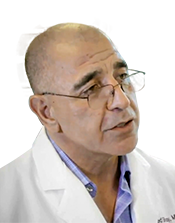PI/MIPS (PM/EHR)
Promoting Interoperability (PI/MIPS) Summary & Detail Reports – Select 2020 Promoting Interoperability Stage
You can now select the 2020 Promoting Interoperability stage for the Promoting Interoperability (PI/MIPS) report.
Health Information Exchange (HIE): Receiving and Incorporating – Improved Workflow for Meeting Measure Requirements in 2020
For 2020, we’ve updated and improved the workflow for the HIE Receiving and Incorporating
measure. To align with CMS requirements, clinicians will need to receive and reconcile an
inbound Summary of Care/Transition of Care within the Inbound CIE tool in EHR.
Transition of Care Appointment and Requested Summary of Care
- In PM or EHR Scheduler, when a Transition of Care or referred patient’s Summary of Care record is received, select the upcoming appointment for the patient.
- Click the Transition of Care icon.
- Select the Requested Summary of Care Available radio button that indicates an electronic summary of care document for the patient is available. This action places the patient into the denominator of the measure.
Reconcile Summary of Care using the Inbound CIE Tool
Clinical Information Exchange (CIE) documents are files that conform to the CDA XML-based markup standards for exchanging clinical information. The Inbound CIE feature allows you to import Continuity of Care Document (CCD)-compliant files containing patient data from another practice’s EHR.
User Management (PM)
We are happy to announce the following update to the User Management — Users tab.
Security Questions Reset Icon
When a user answers login Security Questions incorrectly, the system now displays a Security
Question Reset icon in the Locked column on the User Management – Users tab.
The user is not locked out when the reset icon displays, it only indicates they have answered the security questions incorrectly. To clear the reset icon from the grid, reset the user’s password.
Review Bin (EHR)
View Countdown Timer for Removal of the Classic Review Bin
We have added a countdown timer to EHR that displays on the Classic Review Bin to indicate when we will remove the ability to open the Review Bin in EHR.
On April 30, 2020, you will no longer be able to access the Review Bin, and the Review option will be removed from the Home menu in EHR. Use the Dashboard Donuts and Worklist to review and sign items, just like you could in the Review Bin.
Video Training Library (EHR)
The following videos have been updated:
- Uploading Files
Updated Patient Chart screens for EHR. - Using HealthWatcher
Updated Patient Chart screens for EHR.