AI solutions that help you analyze and understand complex health data.
Patient Engagement Artificial Intelligence
Transforming patient engagement with AI-powered ambulatory software. Our roadmap focuses on solutions that leverage artificial intelligence to personalize communication, predict needs, and foster deeper connections across the patient journey.
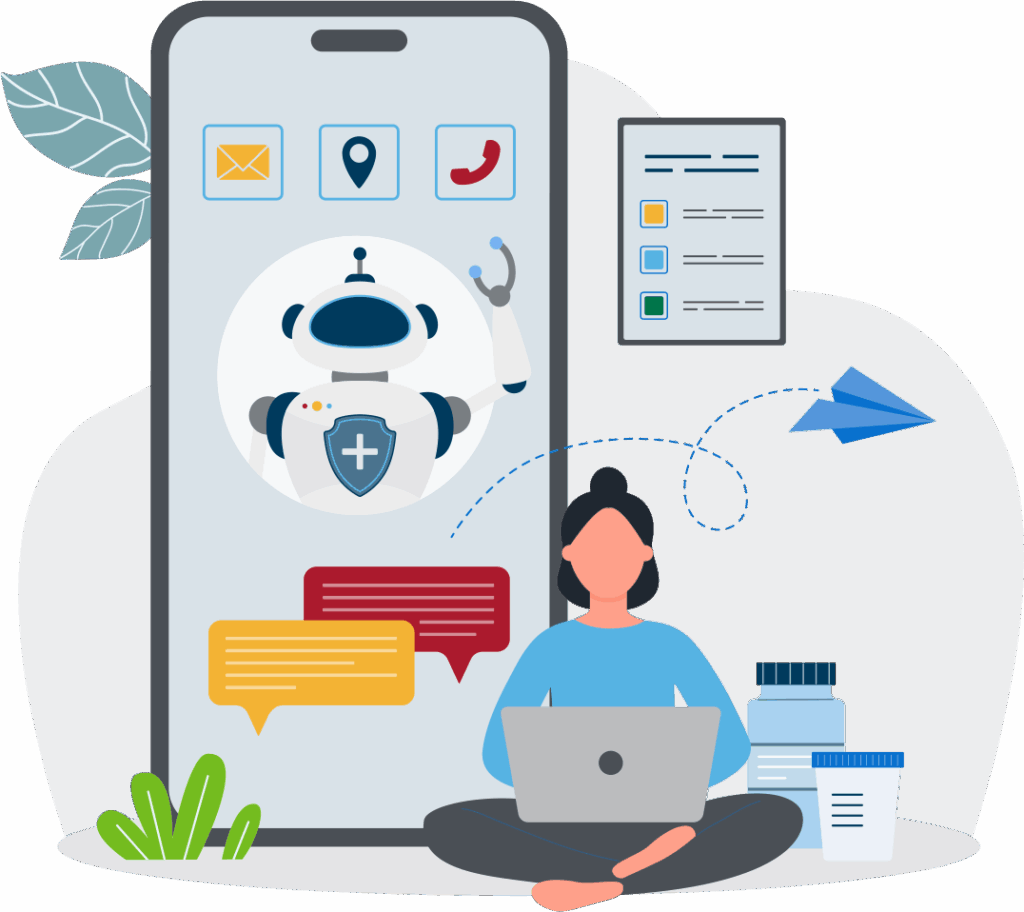
Patient Intake: Insurance Card Automation (Q3 2025)
OCR technology captures data from patient insurance cards and automatically updates chart files. This feature is available through our practice management, intake, online scheduling, telehealth, and patient portal technologies. Enhancements to the insurance card worklist let you review the card image, verify and edit fields, select the carrier, and approve or deny coverage.
Front office staff can quickly manage patient insurance coverage approvals. You can reduce manual entry errors with AI-powered OCR technology to populate card data. Stay on top of patient submissions through a dedicated insurance card worklist.

Practice Benefits
Reduces data entry time. Tracks real time uploads through a dedicated worklist. Approved cards automatically update Chart Files.
Patient Benefits
Easy image upload or photograph via a smartphone. Accessible through major patient workflows. Speeds up coverage review and determination process.
How to Automate Patient Intake of Insurance Cards
Practice Management
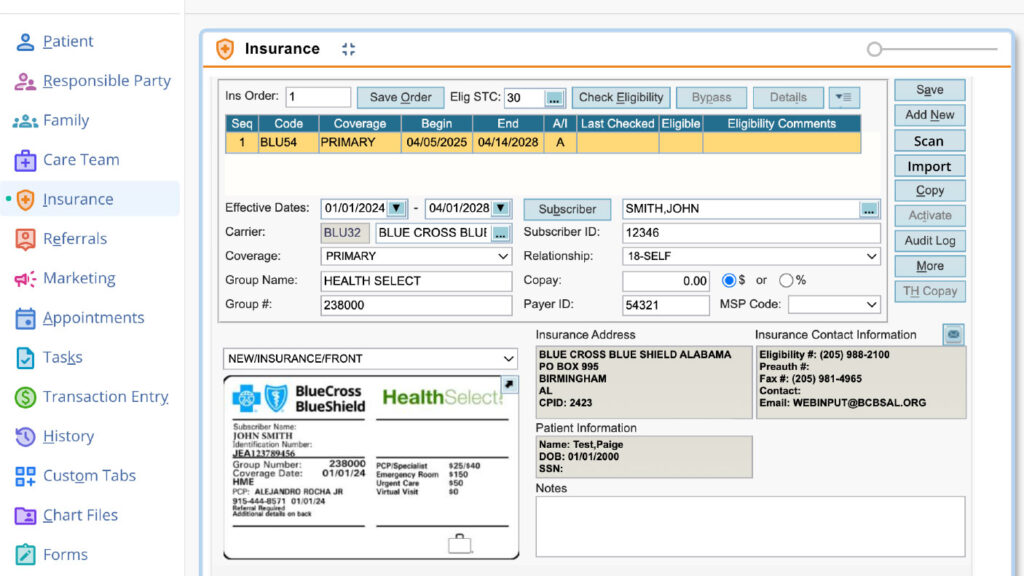
Inside the chart files, select scan or import. If an insurance card is selected the OCR process runs automatically and populates the corresponding fields. The insurance card image is visible, helping you verify accuracy.
Patient Portal
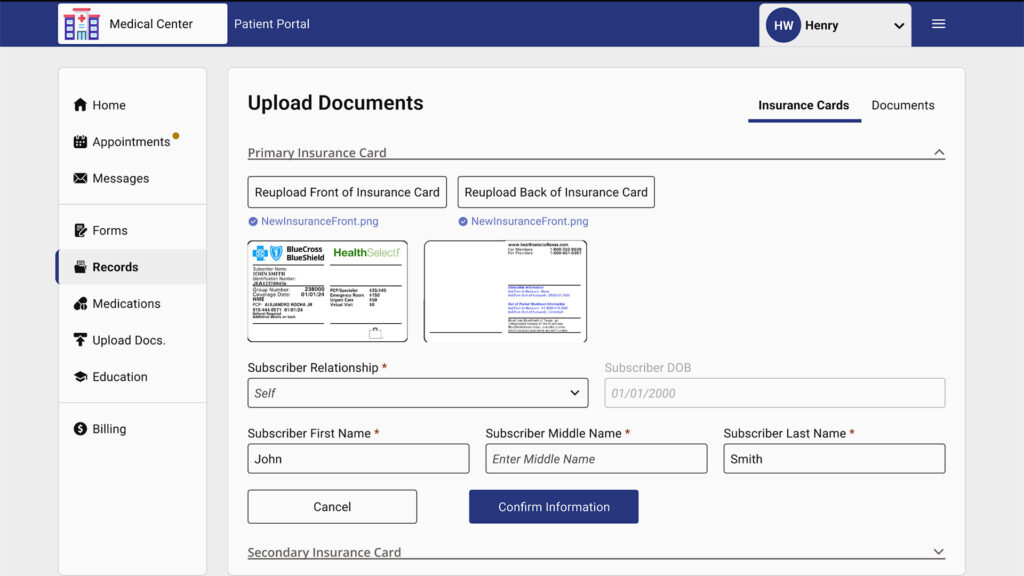
Patients upload insurance cards through the intake, online scheduling, telehealth workflows as well as inside the patient portal. Patients are prompted to choose the type of insurance card coverage (primary, secondary, or tertiary) and then upload front and back images of the card. After cards are uploaded, patients confirm subscriber information.
Insurance Card Worklist
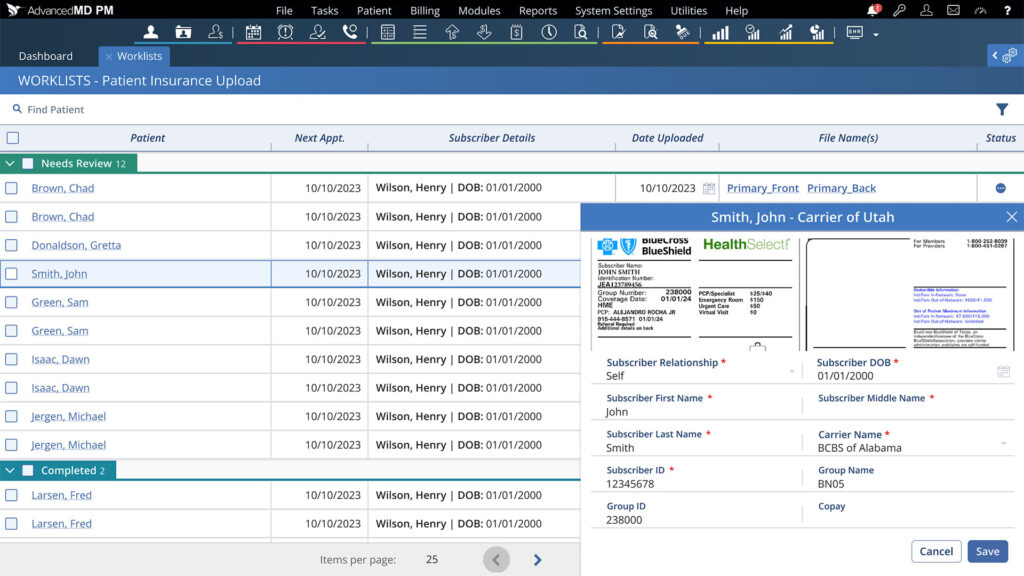
After insurance cards are uploaded, they can be managed on the worklist. Single or bulk actions can be taken to approve or deny coverage.
Choose a record, enter the correct carrier, verify all data mapped correctly, and save.
Patient Engagement AI Roadmap
Feature
Description
Expected Availability
Insurance Card Automation: PM Import or Scan
OCR available through the import or scan workflows.
Q4 2025
Insurance Card Automation: Insurance Card Worklist
New card uploads are tracked and approved or denied.
Q4 2025
Insurance Card Automation: Patient Facing Uploads
Available in the intake, online scheduling, telehealth workflows and the patient portal.
Q4 2025
Prior Authorization
You can now request if an authorization is needed and verify status of those prior authorizations.
Q4 2025
Computer-assisted Coding
Harness the power of AI and automation to optimize your medical coding process with ease. AI-driven automation can help improve coding accuracy and speed.
Q4 2025
Patient Engagement FAQs
Unable to find an answer you’re looking for? No problem. Chat with a live person and we’ll work to get your question answered.
How will I know if patients upload new insurance cards?
The Insurance Card Worklist shows all new patient insurance card uploads. From here you can review, choose carrier, and approve or deny coverage.
Do I need to verify the information populated?
While the AI model can pull in data with high accuracy, it is recommended to verify the fields map correctly.
Request a Live Demo
Complete the form below for a live demo to see all that AdvancedMD has to offer.
