Rooming Demo
Video
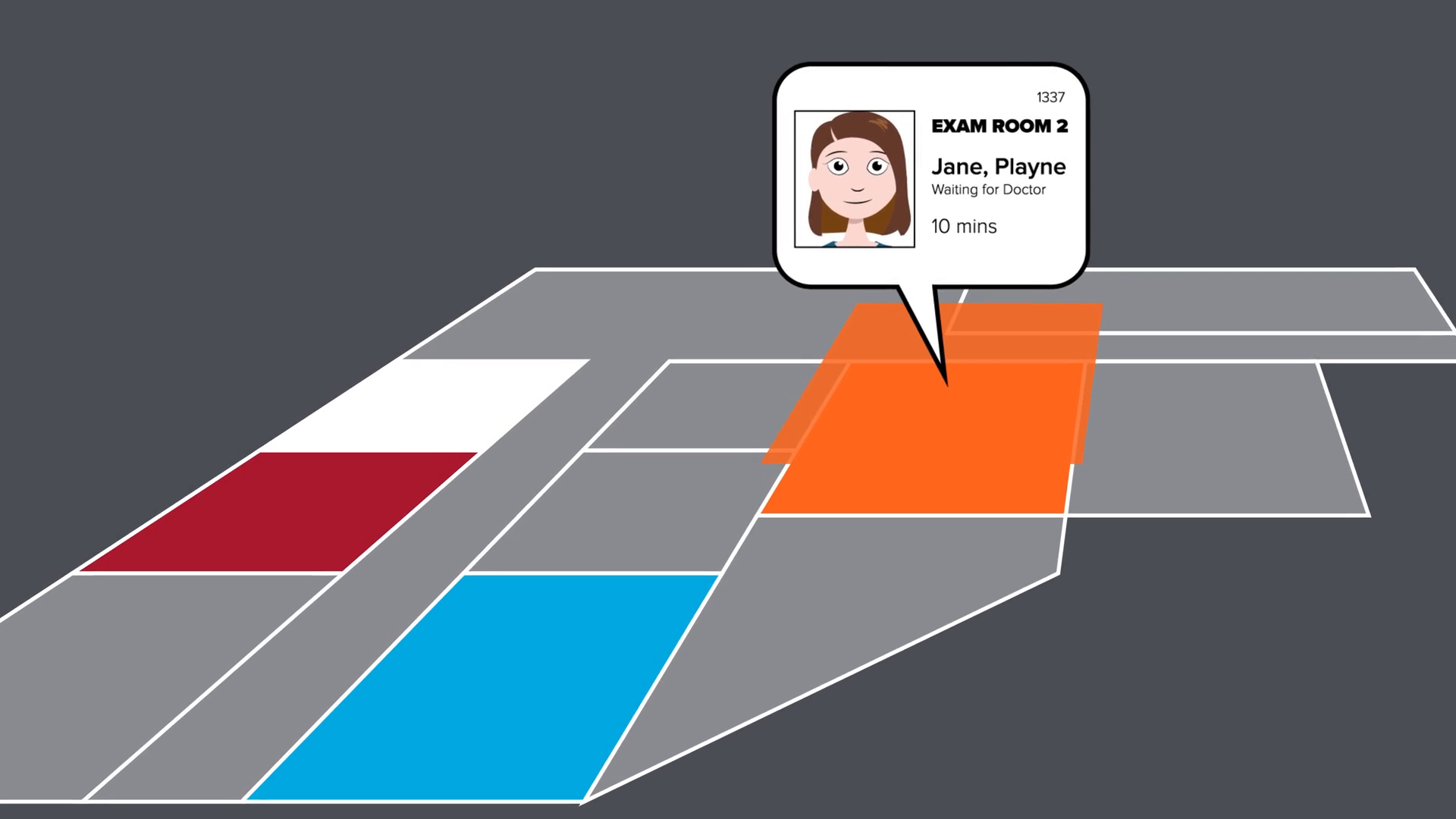
Watch this video to learn more about our wonderful rooming feature, which allows you to easily track where your patients are located within your office during their visit. Track the duration of how long they’ve been in the waiting room or an exam room. Rooming is unified within our practice management, EHR, and patient engagement suite to automate your workflow and improve patient care and engagement.
Learn how to:
-Access the rooming feature in your EHR and Practice Management
-Various statuses available for patient rooming
-How to customize rooming names

