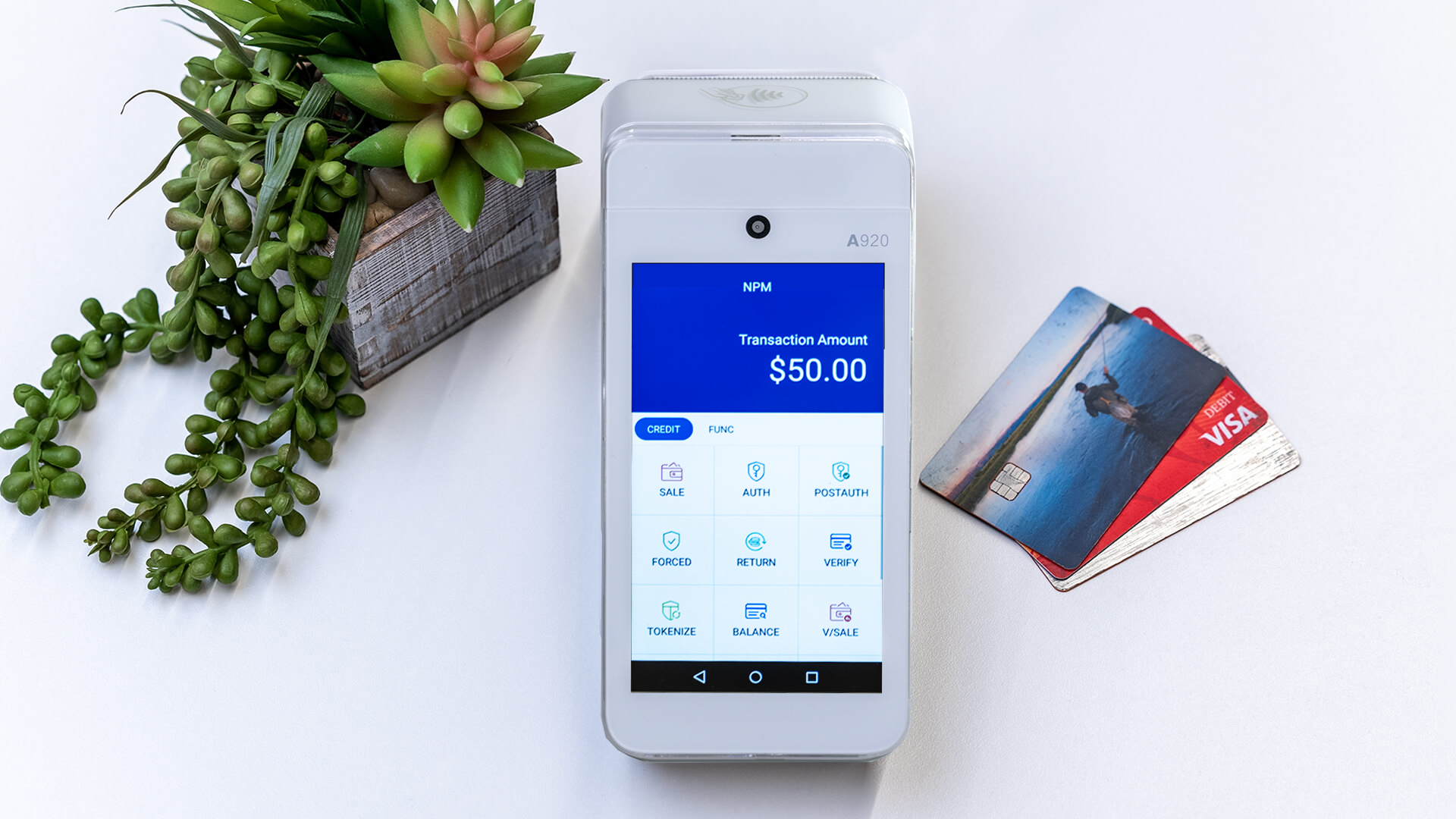Point-of-Sale Payment Capture
Magnetic Stripe Card
Slide the card through the card reader slot from left to right or from right to left with the magnetic strip oriented towards the body of the device. Make sure that the card is fully inserted into the card reader while swiping the card.
IC/Smart Card Reader
Insert the card fully into the reader with the metallic contacts facing up and towards the device. Make sure that the card is fully inserted into the card reader while scanning the card.
Contactless Card Reader
The contactless card reader reads cards and devices placed roughly within an inch. For best results, place as close to the reader as possible and center the card over the indicated area at the top of the terminal.