Patient Demographics (PM)
You can now view expired patient memos by selecting the new Expired check box on the Memos tab. The selected check box is cleared after you close the screen.
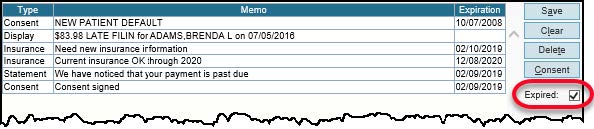
Go to Patient Demographics | Memos tab.
Prescriptions (EHR)
Real-time Patient Formulary and Benefits
We are excited to announce that we have updated prescriptions with real-time Patient Formulary and Benefits so you can select the best medication for a patient.
Patient Formulary
Patient formulary information displays in real time in the Sig pane when you select a drug, and on the Alternates tab when alternates are available. Formulary information no longer displays in the drug search or on drug favorites.
If the selected drug is not on the patient formulary, the Alternates tab automatically opens to display therapeutic alternatives that are on the patient formulary.
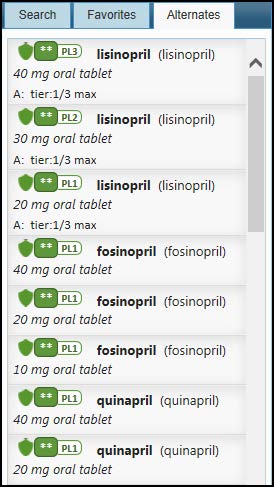
Patient Benefits
We have also added Patient Benefits that display in real time. When you select a drug and enter Quantity and Days, patient benefits display when available. Patient benefit information can include the patient price for mail order and retail prescription and the best price available.
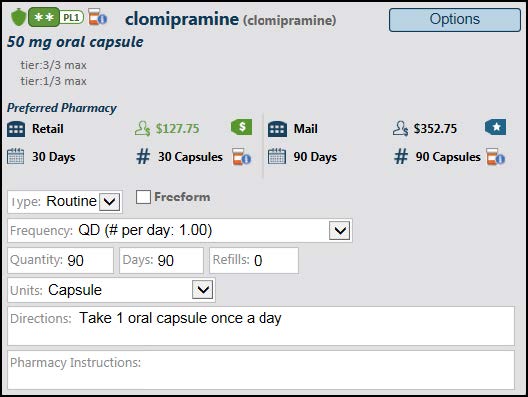
Open a patient chart. | Click the New Rx icon. ![]()
Bug Fixes (PM)
- Issue 12962 – The Import and Scan buttons are now displayed on Chart Files tab for PM Essential office key users.
- Issue 13175 – Users are now allowed to correct a subscriber ID when using Chrome™.
- Issue 13273 – Patient middle name now defaults with an uppercase first letter in Patient Information.
- Issue 13573 – Fields and buttons are no longer cut off on PM screens when using Chrome™.
- Issue 13707 – Void button now works on unapplied write-offs.
- Issue 13740 – Users can now move between fields when eRemittance screen is initially opened.
- Issue 13746 – Users can now move between fields on Transaction Entry and Debit Adjustment screens using the Enter (return) key.
- Issue 13706 – The Patient Search field in Appointment Scheduler will now find patients when the selected preferred phone number type has no data entered.

