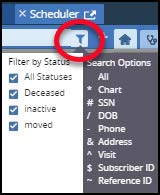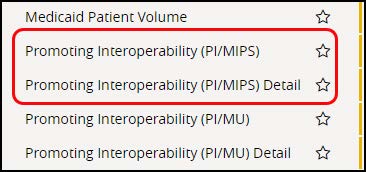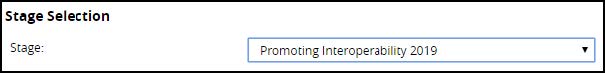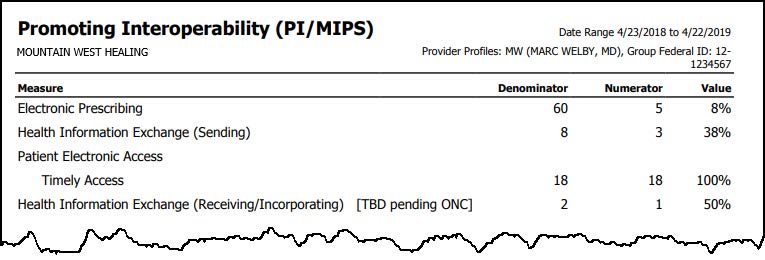Billing (PM)
Demand Statement
ePayments On Demand Update
In response to client feedback, the Statement Format option no longer displays if you select Online Only for the Statement Delivery on the Demand Statement screen.
Note: This enhancement is for ePayments™. To purchase ePayments, contact Client Support Services.
Previous to this enhancement, the Statement Format option was grayed out when Online Only was selected for the Statement Delivery.
Click the Transaction Entry icon ![]() | Select a patient | Click Statement.
| Select a patient | Click Statement.
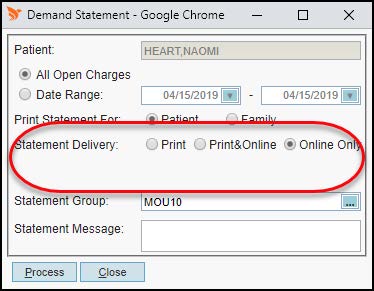
Charge Detail
Add Online Code to Statement History
We have added two additional codes to the Statement History on the Charge Detail screen to indicate when a charge is run with the Online Only option:
- O-Dmd – Indicates when a statement is sent Online Only from the Demand Statement screen.
- O-Stmt – Indicates when a statement is sent Online Only from the Patient Billing Wizard.
Go to Patient Demographics | Select a patient | Select the History tab | Click View Details or double-click a transaction.
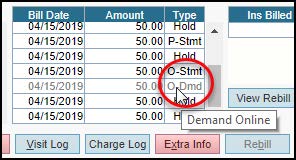
Unbilled Claim Edits
You can now use 6 as the second digit of carrier payer IDs on professional claims for the RelayHealth clearinghouse.
The error now displays as The second digit of the Carrier CPID for professional claims cannot be 5 or 9.
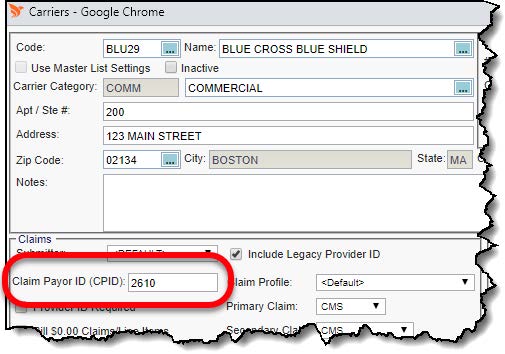
Appointment Scheduler (PM)
We are happy to announce the following enhancements in Appointment Scheduler:
- Filter by Status – We have added a new filter icon
 in the patient search field that allows you to add one or more of patient statuses (from the Inactive Status master file) as an additional search criteria, on top of your search text.For example, if you enter the last name of ‘Brown’ in the search field, and then select a patient status filter. Search results include patients that match both the search text of ‘Brown’ and the Filter by Status drop-down selections.
in the patient search field that allows you to add one or more of patient statuses (from the Inactive Status master file) as an additional search criteria, on top of your search text.For example, if you enter the last name of ‘Brown’ in the search field, and then select a patient status filter. Search results include patients that match both the search text of ‘Brown’ and the Filter by Status drop-down selections.

Note: The new filter functionality is available in all patient search fields in the Appointment Scheduler.
- Patient Status added to Patient Card – Patient status is now included on patient cards.

- Schedule Appointments for Inactive Status Patients – You can now schedule appointments for patients with any assigned patient status except deceased.
Patient Chart (EHR)
We have added an Info ![]() button to the Allergy patient card so you can now access additional information about allergies.
button to the Allergy patient card so you can now access additional information about allergies.
Open a patient chart.
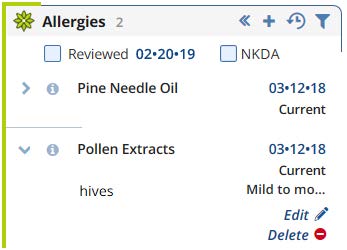
Patient Note Templates (PM/EHR)
Template Field Controls
We have updated control properties for all template fields types so the Auto-fill Values check box is now cleared by default for new controls.
Admin | Templates | Note (or Subnote) Templates | Select a template control.
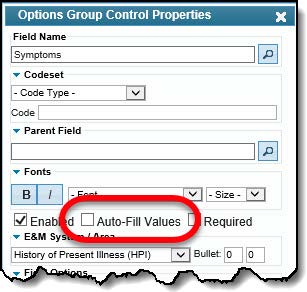
Reports (PM)
Appointment Booking Detail Report
Use the new Appointment Booking Detail report to generate and analyze data for appointments, such as who booked the appointment, the day the appointment was created, and the date of the appointment.
You can select from the following report filters:
- Service Date Range
- Create Date Range
- Providers
- Provider Type
- Facilities
- Scheduler Column
- Appointment Type
- Referrals
- Appointment Created By
- Group By
Go to Reports | Appointments | Appointment Booking Detail.
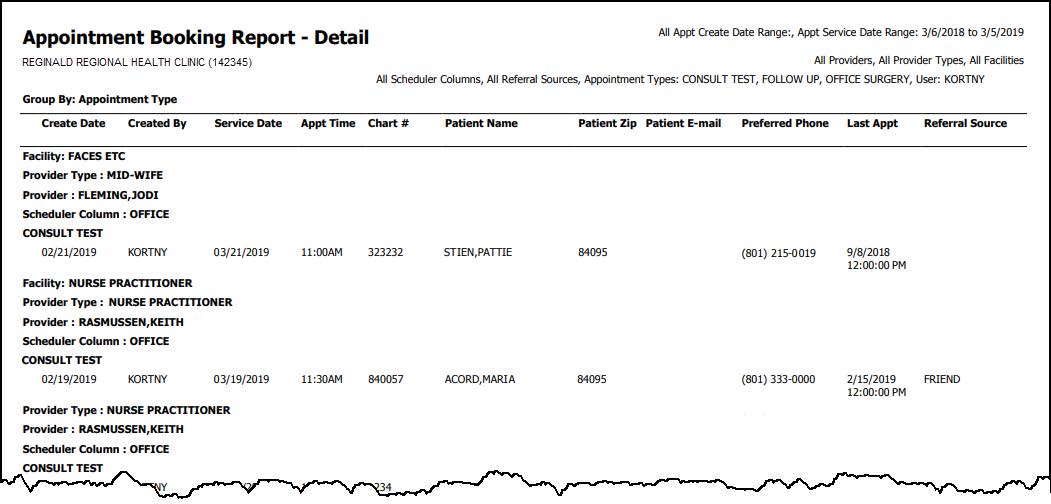
Dismissed Visits
New Check Box Filter
You can now select the new Include Non-billable Appointment Types check box to include non-billable appointment types in the Dismissed Visits report.
Go to Reports | Appointments | Dismissed Visits.
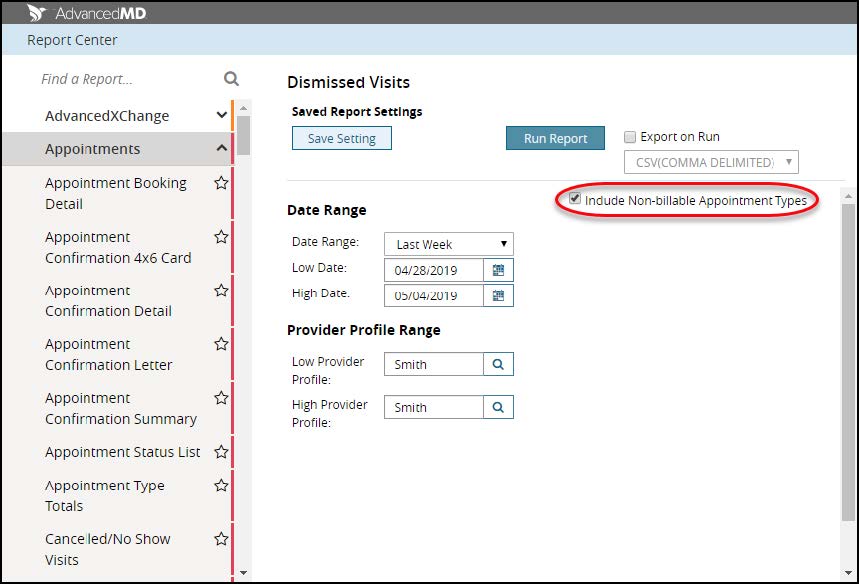
Promoting Interoperability (PI/MIPS) Summary and Detail Reports
Additional Filter and Profile Returns
You can now select multiple provider profiles in the Promoting Interoperability PI/MIPS Summary and Detail reports. Use the new multi-select provider feature to include or exclude providers for modified group reporting without modifying the Groups master file.
After you create a modified group report, you can save the report settings for easy access in the future.
Notes:
- For individual reporting, select primary and all alternate profiles.
- For group reporting, select the group code.
- If you require a modified group report, use the multi-select under the provider filter. If you pick members from more than one billing group, multiple Federal IDs will display as a warning that you have selected providers outside of the core billing group.
Go to Reports | PI/Quality | Promoting Interoperability (PI/MIPS) Detail/Summary.
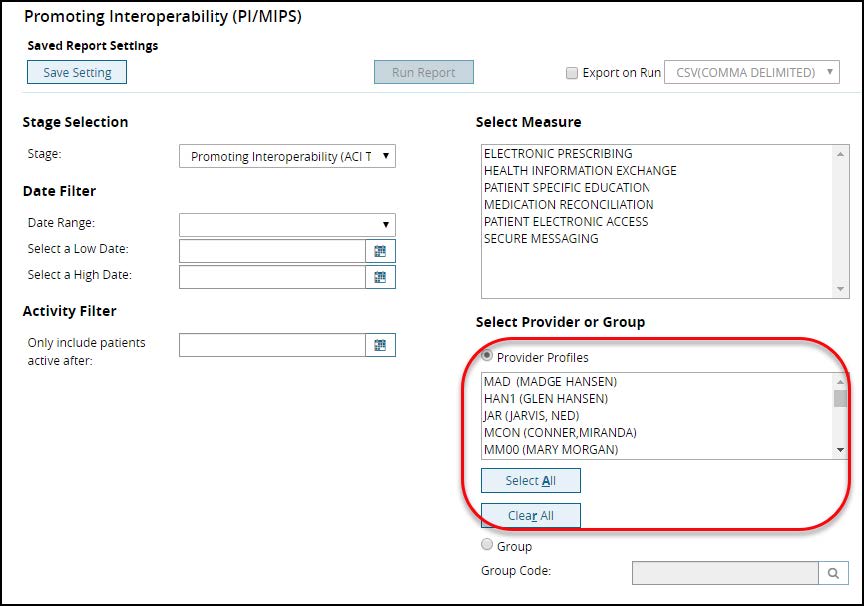
PI/MIPS 2019 Updates
We have made the following updates to the PI/ACI measures and reports:
Go to Reports | PI/Quality | Promoting Interoperability (PI/MIPS) Detail/Summary.
- PI/ACI is now PI/MIPS

- The Promoting Interoperability 2019 report has been added to the Stage Selection drop-down.

- The PI 2019 report includes the following measures:
- Electronic Prescribing
- Health Information Exchange (Sending)
- Patient Electronic Access
- Health Information Exchange (Receiving/Incorporating)

Important Note: The Health Information Exchange (Receiving/Incorporating) measure is for future use pending final specification requirements from the Office of the National Coordinator for Health Information Technology (ONC).
Transaction Detail
Removed Pagination
All data for the Transaction Detail report now displays on one page (tab) when you export the data to an Excel® sheet. Data is no longer broken up into multiple tabs.
Go to Reports | Financial Totals | Transaction Detail.
Template Library (EHR)
Enhanced Template Library
Go to EHR | Admin | Templates | Library.
We have enhanced the sorting and organization of templates in the Template Library to make it easier to find a template that works for your specific practice needs. The changes are currently available in the Mental Health and Pediatric specialty folders, and will soon be available in the Family Practice folder.
Changes include:
- Pediatric Well Visit template titles start with a chronological number making it easier to find the next visit in the series.
- All Diagnostic Tool template titles start with Tools – [template name].
- All Visit template titles start with Visit – [template name].
- Any Vitals Only template titles start with Vitals – [template name].
- All Subnote template titles will be prefaced with SN – [template name].
- Patient forms are now included with all visit templates.
- Additional word merge documents (that are printed out and given to the patient) are now included in visit templates to track a patient’s progress or chronic disease.
- Completed documents can be scanned into the patient’s chart.
- CPT codes have been added to visit templates to assist in documenting the E&M code and other screenings performed in the office (where appropriate).
New Notes and Subnotes
We are happy to announce the release of new notes and subnotes in the Mental Health and General folders in the EHR Template Library.
Mental Health
Go to EHR | Admin | Templates | Library | Mental Health.
- Note
- Hamilton Anxiety Rating Scale
- Subnote
- HAM–A
Note: The Hamilton Anxiety Scale (HAM-A) is a rating scale developed to quantify the severity of anxiety symptomatology often used in psychotropic drug evaluation. It consists of 14 items, each defined by a series of symptoms. Each item is rated on a 5-point scale, ranging from 0 (not present) to 4 (severe).
General
Go to EHR | Admin | Templates | Library | General.
- Note
- 2019 – Outbound CIE
- Subnote
- 2019 – Outbound CIE
User Management (PM)
User Setup
Full EHR Providers Automatically Added to the All Providers List
Now, when you set up a new or existing provider as a Full EHR license holder in the Providers master file, the provider’s name is automatically included in the All Providers group in User Management – User Setup.
Go to Utilities | User Management | select the User Setup tab.
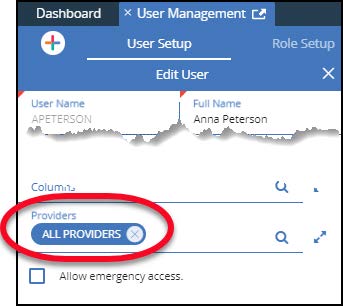
Video Training Library (PM)
We have added the following video to the video training library:
- Automation Center
The Automation Center allows offices to schedule important day to day processes such
as End of Day Wizard, Period Close, Statements, and Write offs to run automatically
behind the scenes according to specified rules, settings, and schedules.
The following video has been updated:
- Episodes
New updated video.
Bug Fixes (PM/EHR/Mobile)
We have updated the system with the following fixes:
- Issue 13713 – The ability for users to edit an appointment type in the Appointment Scheduler after charges have been posted has been restored. Only updates to the appointment type are affected. (PM)
- Issue 13715 – Patient searches can now be filtered to include patients with assigned patient statuses in Appointment Scheduler. You can now make an appointment for a patient with any assigned status except deceased. (PM)
- Issue 13858 – Patient lookup “exact” match problems have been resolved. Searches now return all patients who meet the search criteria. (PM)
- Issue 13877 – The Collect Copayment screen in Appointment Scheduler now loads without error. (PM)
- User Story 167697 – We have resolved performance issues when users post ERAs. (PM)
- User Story 165374 – We have resolved performance issues in Patient Demographics. (PM)
- Issue 13371 – The Total A/R Detail report no longer displays extraneous data, it is now working as expected. (PM)
- Issue 13928 – Cancel Reason now displays on the Appointment History screen when the appointment is canceled using the Check In Appointments screen. (PM)
- Issue 13690 – Patient reporting now only displays patients who meet the report criteria. (EHR)
- Issue 14105 – Fixed error that required users to save charge slips that had already been signed before users could annotate or route the chart item. (EHR)
- Issue 13976 – Now only the selected CPT codes on patient notes created in AdvancedMobileDoc™ display on add-linked prefilled charge slips created on a PC. (EHR/Mobile)
- Issue 13108 – Patients marked as deceased in PM will no longer continue to age in EHR or Patient Portal. (EHR)
- Issue 13131 – The medication auto-expire date is now correctly calculating dispensing on renewal requests. (EHR)
- Issue 13518 – The Dashboard charge slip donut category No Charge Slip now correctly displays appointments with no charge slip assigned. (EHR)
- Issue 13763 – The Dashboard table is now correctly displaying patient notes when you select the My Turn to Sign filter. (EHR)
- Issue 13972 – Quick Renew now correctly checks state regulations for controlled substances. (EHR)
- Issue 14015 – Fixed an issue that could cause a new patient note to open slowly or not open at all when you click the New Patient Note icon. (EHR)
- Issue 14017 – Patient note template predefined values now populate as expected. (EHR)
- US 1590781 – The medication unit of vial is now supported until the NCPDP sunset date takes affect. (EHR)