Billing (PM)
Demand Statement
ePayments On Demand Update
In response to client feedback, the Statement Format option no longer displays if you select Online Only for the Statement Delivery on the Demand Statement screen.
Note: This enhancement is for ePayments™. To purchase ePayments, contact Client Support Services.
Previous to this enhancement, the Statement Format option was grayed out when Online Only was selected for the Statement Delivery.
Click the Transaction Entry icon ![]() | Select a patient | Click Statement.
| Select a patient | Click Statement.
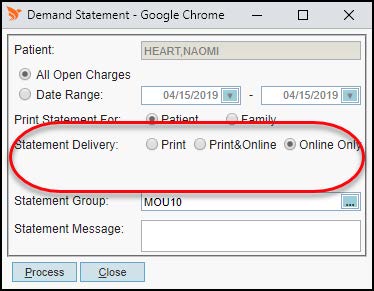
Charge Detail
Add Online Code to Statement History
We have added two additional codes to the Statement History on the Charge Detail screen to indicate when a charge is run with the Online Only option:
- O-Dmd – Indicates when a statement is sent Online Only from the Demand Statement screen.
- O-Stmt – Indicates when a statement is sent Online Only from the Patient Billing Wizard.
Go to Patient Demographics | Select a patient | Select the History tab | Click View Details or double-click a transaction.
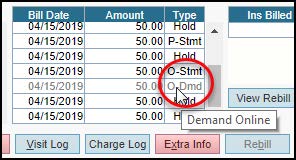
Unbilled Claim Edits
You can now use 6 as the second digit of carrier payer IDs on professional claims for the RelayHealth clearinghouse.
The error now displays as The second digit of the Carrier CPID for professional claims cannot be 5 or 9.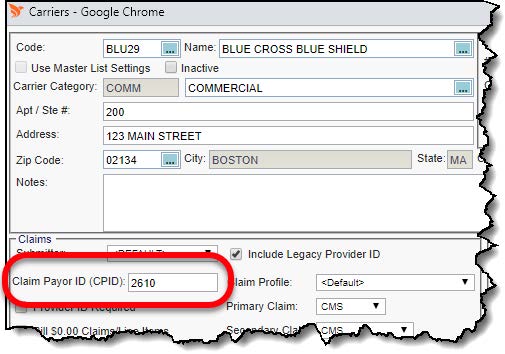
Master Files (PM)
Renamed Time Zone
To clarify the time zone for practices, we have renamed the UTC-07: US Mountain Standard Time (MST) to UTC-07: Arizona (US MST) in the following master files:
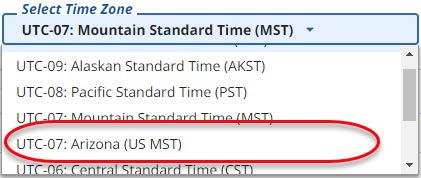
Meaningful Use Dashboard (EHR)
We have removed the Meaningful Use Dashboard from EHR because it tracked meaningful use stage 2 measures which are no longer used.
Telemedicine (PM/EHR)
Telemedicine Time Zone Settings Changes
We have made the following enhancements to the Telemedicine Settings screen for AdvancedTelemedicine®.
- Renamed the UTC-7: US Mountain Standard Time (MST) to UTC-7: Arizona (US MST) to clarify the time zone for practices in the Arizona area with no daylight savings.
- Removed the Use daylight savings time check box. Daylight savings will now be automatically adjusted for selected time zones that adhere to daylight savings.
- Added an additional time zone, UTC+10: West Pacific Standard Time (WPST).
Go to Modules | Telemedicine | Settings.
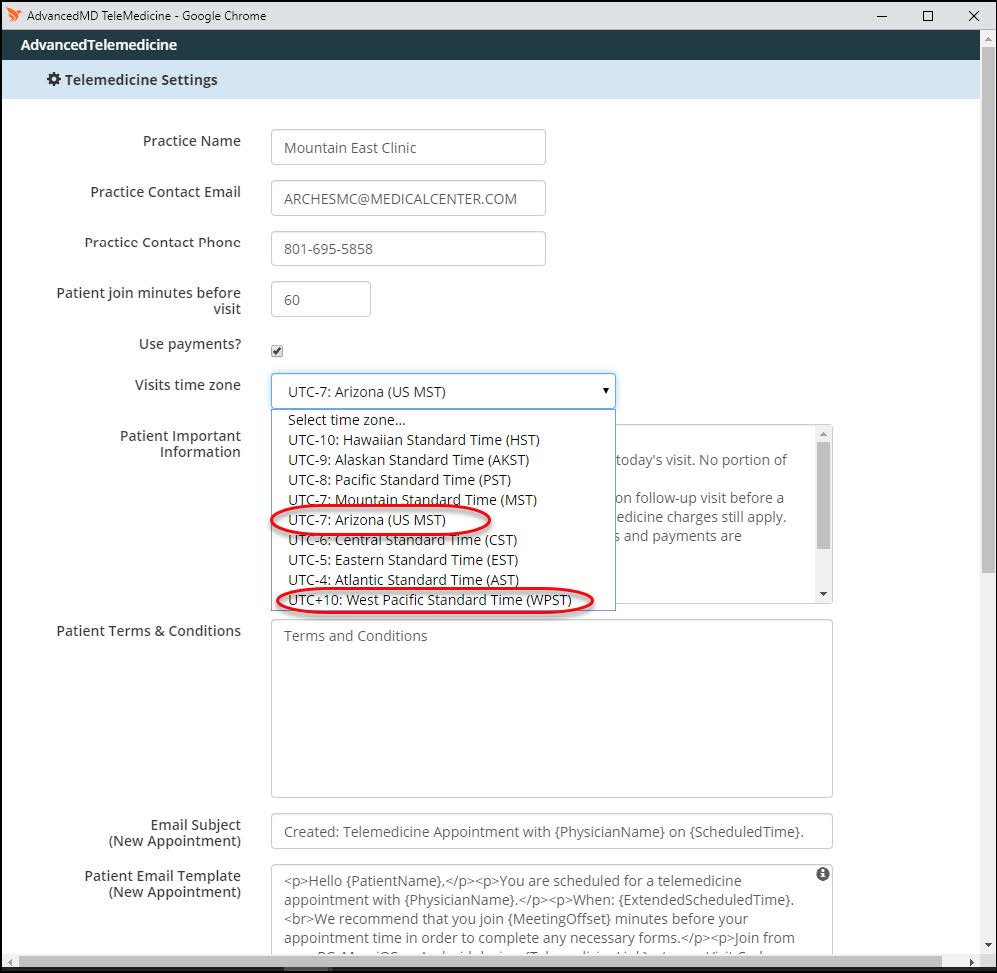
Patient Chart (EHR)
We have removed the Schedule column in the patient chart so the chart has more room to display.
Go to Patients search | select a patient.
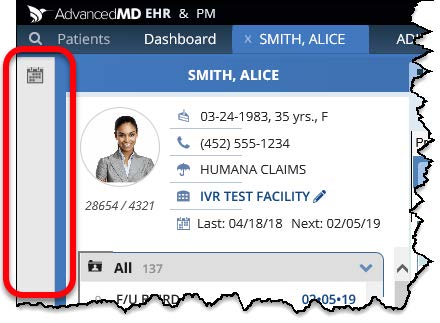
User Preferences (EHR)
Notes – Default My Eyes Only
We have added a new Default My Eyes Only (Clinical Providers) user preference that controls the default value of the My Eyes Only check box on patient notes.
The default setting for this user preference is cleared.
Go to Tools | User Preferences | Note tab.
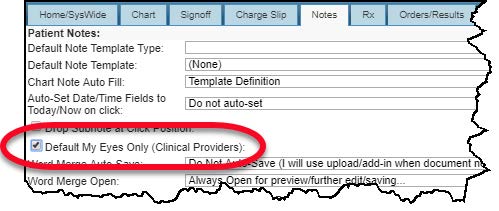
Video Training Library (PM)
The following video has been updated:
- Provider Workflow
Includes new Surescripts Record Locator and Exchange Service that pulls in available Continuity of Care Documents from other practices and displays them on the Documents patient card of the patient’s chart. This is a Feature Access and clients will need to contact Client Services to have it turned on.
Bug Fixes (PM/EHR)
We have updated the system with the following fixes:
- Issue 13612 – Users can now process payments with batches closed in a CBO office key. (PM)
- Issue 13949 – We have resolved the processing error for the Batch Trial Balance report. (PM)
- Issue 13900 – The Responsible Party A/R Summary Report now displays responsible party names alphabetically. (PM)
- Issue 13676 – We have resolved the Provider Profile filter error in the Analysis of Services Summary and Detail reports. Now, all provider profiles will display for the selected provider profile filter. (PM)
- Issue 13589 – Responsible parties with ePayments™ that are placed on a billing hold from the Patient Billing Wizard screen will no longer receive statement notifications when you run the Patient Billing Wizard. (PM)
- Issue 14056 – We have fixed an issue that was sending the ordering provider address on some electronic and X12 downloadable claims when it was not required. This fix will resolve all CH RH PN4-0113: Invalid Ordering Provider City and CH PN3-0114: Invalid Ordering Provider Address exclusions on the Exclusions Tab so you can rebill the affected claims. (PM)
- Issue 13460 – We have added a scroll bar to the Reversal Quick Pay screen so you can now view more than four charges when available. (PM)
- Issue 14016 – We have implemented performance enhancements for Appointment Reminders messaging. (PM)
- Case 1733672 – We have resolved the issue involving the AdvancedTelemedicine® link not working. (PM/EHR)
- Issue 13772 – Patient identifiers no longer display in printed patient reports when the No Patient Identifiers check box is selected. (EHR)
- Issue 13477 – Deleted messages no longer display on the EHR Dashboard after refreshing the screen. (EHR)
- Issue 13916 – You can now see additional patient names when you search for a patient and select the drop-down arrow in the Select Patient field on the New Message screen using Internet Explorer®. (EHR)
- Issues 13301 & 13939 – Fixed error that required users to save lab orders, lab results, documents, and charge slips that had already been signed before users could annotate or route the chart item. (EHR)
- Issue 13643 – You can now open and view past appointments and charge slips. (EHR)
- US 142453 – Check boxes in patient notes are now highlighted blue when they are coded for E&M. (EHR)
- Issue 14015 – Fixed a problem that could cause an error when opening a patient note. (EHR)
- Issue 13935 – Fixed a problem that could cause subnote images and markings to disappear when the subnote was added to a patient note. (EHR)
- Issue 14003 – You can now record labs results using Other Provider. (EHR)
- Issue 13893 – The Patient Search scroll bar is working in Internet Explorer. (EHR)
- Issue 12773 – The Provider filter on the Dashboard now works as expected. (EHR)
- US 160579 – The Prescriptions donut on the Dashboard is now displaying correct numbers. (EHR)
- US 160913 – Real-Time Prescription Benefits is now displaying correctly in Internet Explorer. (EHR)
- US 158564 – The Advanced Directives patient card now sorts correctly displaying newest to oldest. (EHR)
- US 163279 – Patient Cards now respect the Opening Chart Item in Detail Tabs user preference. (EHR)

