Appointment Reminders (Patient Portal)
Added Google Map Location to the Confirm/Cancel Appointment Screen
We have enhanced the Confirm/Cancel Appointment screen in the Patient Portal to include a Google™ map location of the upcoming appointment.
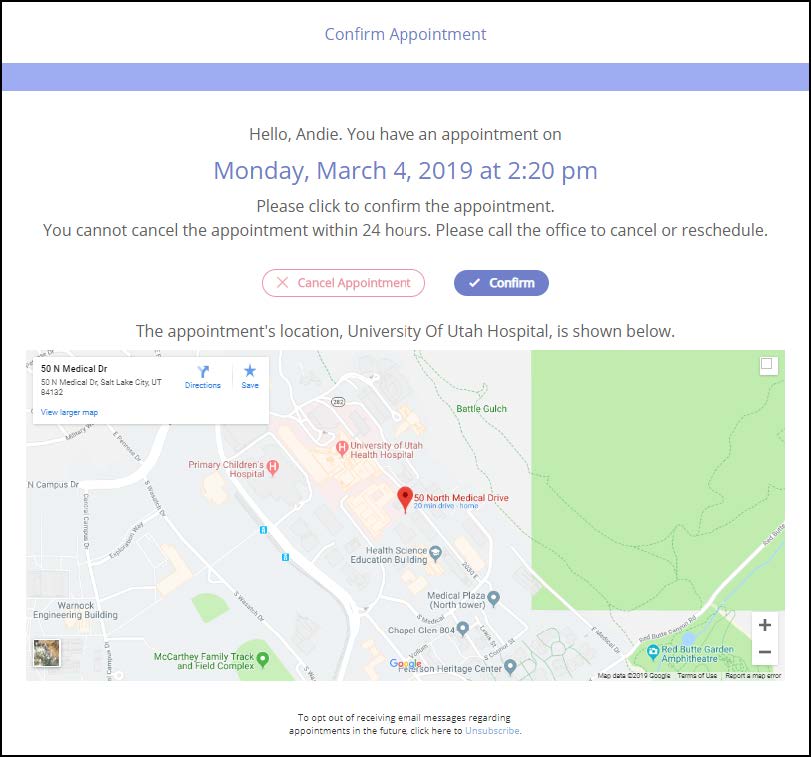
Additionally, Google map locations will display for each appointment if there are multiple appointments on the Confirm/Cancel Appointment screen.
Automatic HIE Transfer (EHR)
To meet New York state requirements you can now automatically transfer patient clinical summary data to Health Information Exchange (HIE) using the automatic HIE transfer add-on feature.
For practices based in New York state, all prescriptions and charge slips that are signed, automatically create a clinical summary for the patient and the data is sent to HIE each evening.
To add this feature contact Client Support Services.
Bug Fixes (PM/Mobile/Patient Portal)
We have updated the system with the following fixes:
- Case 1747597 – Fixed an issue to prevent certain users from receiving save conflicts on patient notes in AdvancedMobileDoc™. (Mobile)
- Issue 13505 – Patients can no longer schedule appointments with online scheduling for past appointment times. (Patient Portal)
- Issue 13600 – The insurance card now displays in chart files when creating new patient through online scheduling. (PM/Patient Portal)
- Issue 13757 – The error that occurs when trying to print patient history for a single patient has been resolved. (PM)
- Issue 13861 – Fixed error that appears when joining AdvancedTelemedicine® appointment from AdvancedMobileDoc and receiving “Waiting for the host to start this meeting” message showing the wrong appointment time and unable to connect. (Mobile)
- Issue 13985 – CBO keys no longer get an error when replying to a message from a subkey. (PM)
- US 153980 – Patients now receive auto-assign forms for online scheduling appointments. (Patient Portal)
Master Files (PM)
NPI Field Validation
In the Providers, Providers Institutional, and Groups master files, the NPI is now validated with the provider’s name and address in the NPPES registry. The NPI must be 10 digits and not start with zero. If mismatched or invalid, a warning icon displays, but does not prevent saving. A green checkmark signifies a valid NPI. Go to https://npiregistry.cms.hhs.gov/ to verify or update details in the NPPES registry.
This feature will be released in stages.
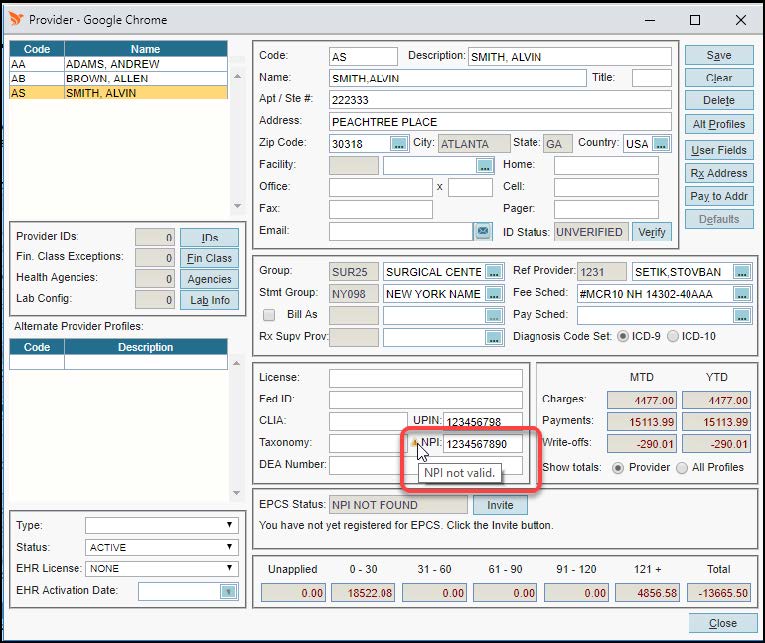
Template Library (EHR)
We are happy to announce the release of new notes and patient forms in the Pediatrics specialty area.
Go to EHR | Admin | Templates | Library | Pediatrics.
Notes
- Visit – Autism
- Visit – Diabetes, Pediatrics
Patient Forms
- Visit – Autism History
- Visit – Diabetes, Pediatrics History
- Visit – General History
- Visit – General Pediatrics
User Management Updates (PM)
We have updated three fields in User Setup and enhanced the Copy Role action in Role Setup.
User Setup
Go to Utilities | User Management | User Setup.
- The User Name (login name) field is now read-only. To change a user name, use the Copy User action button to create a new user with a new user name and the same user setup.
- The Provider Code has been added to the Provider name field. Adding a provider code is useful for providers who provide service at multiple office locations and have multiple user login names.
- We have removed the Prompt user to reset patient problem list after posting charges check box from the EHR settings section on the User Setup tab.
Note: This user setting is still available in EHR in the Charge Slip tab of User Preferences.
Role Setup
Go to Utilities | User Management | Role Setup.
When you copy an existing role, the copied role now automatically displays in the Edit Role panel rather than requiring you to select it from the Role Setup grid.
Video Training Library (PM)
The following video has been updated:
- AdvancedPatient® – Appointment Reminders
Includes new confirm appointments screen in the Patient Portal.

