AdvancedPatient (PM)
Voice Reminder Performance
We have made several upgrades to the voice quality and speed of calls for voice reminders. These enhancements will improve the overall experience that patients have receiving voice reminders from your office.
Legacy Role Setup (PM)
New Campaign Privilege
Use the new Messaging Campaigns privilege in User Management to control user access to create and send messaging campaigns.
Go to Utilities | Role Setup | Messaging Campaigns.
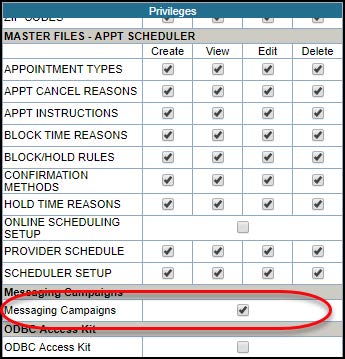
Messaging History (PM)
Resend Messages
You can now resend messages from the Message History screen. Use the Send icon ![]() to resend items from the following messaging categories:
to resend items from the following messaging categories:
- Appointment Reminders
- Online Scheduling Appointments
- Telemedicine Appointment Invitations
- Patient Message Notifications
- Patient Forms Notifications
- Survey Messages
- Recall Reminders
Resent messages are noted in the Sent column.
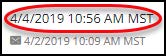
Notes:
- You can resend applicable message categories one time.
- Resend capabilities differ for message categories.
Go to Modules | Patient Messaging | Messaging History.
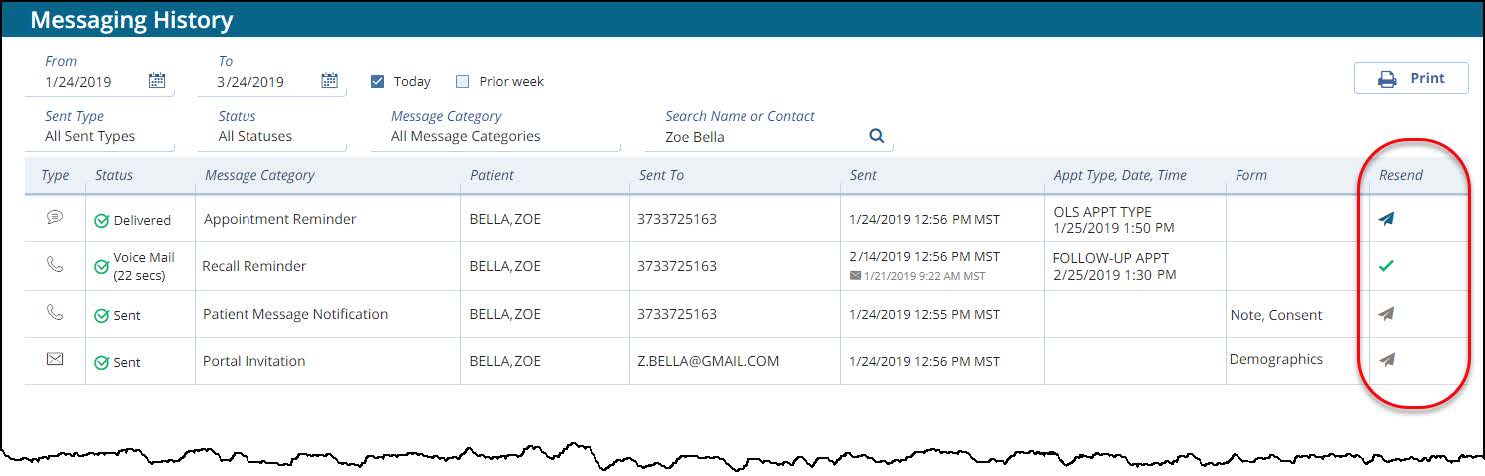
Scheduler (PM)
Non-billable Patients in Group Appointments
You can now designate a patient as non-billable in a group appointment. Non-billable visits do not display in charge entry for the patient.
This new functionality is useful for family group appointments where children are not billed for the visit.
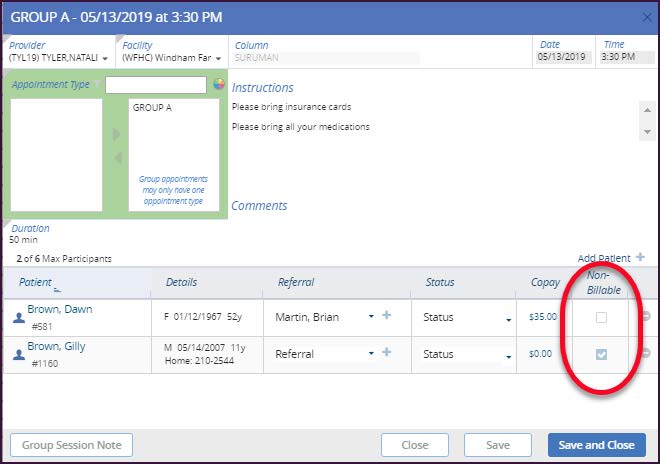
Click the Scheduler icon ![]() from the main toolbar.
from the main toolbar.
- Create a group appointment.
- Add patients to the appointment.
- Select the check box in the new Non-Billable column for patients that are non-billable.
- Click Save.
Template Library (EHR)
We are happy to announce the release of new notes and patient forms to the Family Practice specialty area.
Go to EHR | Admin | Templates | Library | Family Practice.
Notes
- Visit – Diabetes – New
Use this template to document the assessment of a new patient with a diagnosis of diabetes. The template includes fields for reviewing the patient’s diabetic history, social and family history, and previous diabetic screenings/tests. Additionally, the template includes the following word merge documents to track their intake and glucose levels: daily or weekly food diaries, and daily or weekly insulin pump or insulin logs. Completed documents can be scanned into a patient’s chart. The template also includes several referral tabs and a word merge document for referring providers. - Visit – Diabetes – Established
Use this template to document the ongoing assessment of an established patient with a diagnosis of diabetes. The template includes fields for reviewing the patient’s diabetic history since the last visit, updates to social and family history, and previous diabetic health screenings. Additionally, the template includes the following word merge documents to track their intake and glucose levels: daily or weekly food diaries, and daily or weekly insulin pump or insulin logs. Completed documents can be scanned into a patient’s chart. The template also includes several referral tabs and a word merge document for referring providers. - Visit – Telemedicine
Use this template to document a telemedicine visit. The template includes fields to document start and end time of visit, review of problem list, current medications, allergies, last lab results, tests ordered, assessment, and diagnosis. - Visit – Telemedicine – Referral
Use this template to document a telemedicine visit. The template includes fields to document start and end time of visit, review of problem list, current medications, allergies, last lab results, tests ordered, assessment, and diagnosis. The template also includes a tab and a word merge document for making a referral to other providers.
Patient Forms
- Visit – Diabetes Hx – New
- Visit – Diabetes Hx – Established
- Visit – Telemedicine Hx
User Management (PM)
Role Setup
New Campaign Privilege
Use the new Messaging Campaigns privilege in User Management to control user access to create and send messaging campaigns.
Go to Utilities | User Management | select the Role Setup tab | Messaging Campaigns.
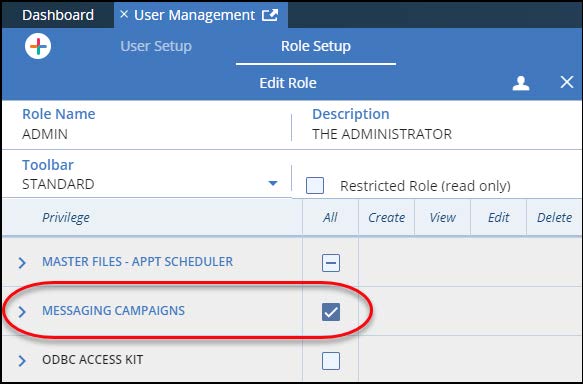
Bug Fixes (PM/EHR)
We have updated the system with the following fixes:
- US 166424 – In the Patient History and Responsible Party History tabs, when filtering by visit number, the date range filter will automatically update to span from the first date of the visit to the current date. Also, if filtering by visit and by provider, where the provider selected is different from the one on the visit, the provider filter will be ignored. (PM)
- Issue 13720 – When Windows® time zone is set to Guam, the local Guam time is now correctly used on patient payments, receipts, and reports, fixing an error that could cause reports to return no results for the day. (PM)
- Issue 13758 – You can now view and run reports in AdvancedCQM for providers with Limited User and Inactive statuses. (PM)
- Issue 14080 – Unapplied payments now run as expected and the last run date on the Auto Disbursal Unapplied Payments Rules screen now displays correctly for unapplied payment runs. (PM)
- Issue 13677 – Trial claims no longer display in the Insurance Billed grid on the Charge Detail screen. (PM)
- Issue 13867 – The keyboard shortcut for the Patient field (Alt+P) on the Quick Charge Entry screen is now working correctly. (PM)
- Issue 13587 – The Payment Details screen now correctly displays the User as SYSAUTOAPPLY when an auto-applied payment associated with provider different than the charge is unapplied. (PM)
- Issue 13688 – The Online Statements Usage report now shows the correct amounts for paid and due statements. (PM)
- Issue 13974 – The Messaging History screen now displays the correct filtering date criteria, and displays that appointment reminders were sent.(PM)
- Issue 13977 – The Custom Marketing List report now pulls the correct Create User data. (This is a custom report) (PM)
- Issue 13619 – The Cancelled and No-Show Visits report now works as expected by displaying all patients marked as no-show. (PM)
- Issue 13622 – Patient photos now display in the Patient Portal. (PM/EHR)
- Issue 14078 – Patients are now excluded from eCQM 2019 measure 147v8 in AdvancedCQM reports if the patient declined the flu vaccine and their response was recorded in the Immunization tool. (PM/EHR)
- US 169770 – Calculations for eCQM 2019 measure 138v7 in AdvancedCQM are now based on the most recent chronological patient encounter. (PM/EHR)
- Issue 13351 – The AdvancedEducation® module now sends patient education materials. (EHR)

