Responsible Party (PM)
We have enhanced the Responsible Party Change message dialog so users can quickly clear the current patient, if needed, to post Responsible Party payments.
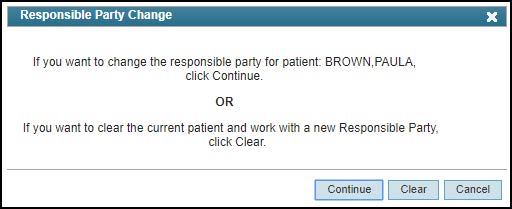
Unapplied Automatic Disbursal (PM)
You can now use the Automatically Apply Unapplied Payments Older Than drop-down to select a time span to automatically apply payments:
0 Days – Includes today. 0 Days is the default.
30 Days
60 Days
90 Days
120 Days
150 Days
180 Days
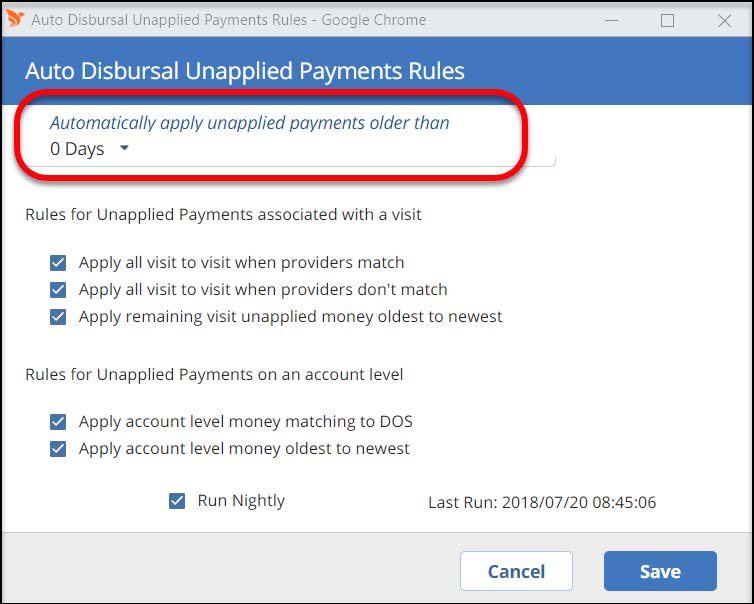
Go to Billing | Unapplied Payment | Auto Disbursal Unapplied Payment Rules.
Bug Fixes (PM)
We have updated the system with the following fixes:
- Issue 13506 – You can now enter an admitting diagnosis on the Health Information screen for Professional/Institutional charges. (PM)
- Issue 12631 – The Confirm Appointment screen no longer flickers when moving between multiple patients. (PM)
- Issue 12658 – Users can now access the Appointments tab on the Patient Information screen and can save an appointment with no comments entered. (PM)
- Issue 13790 – The ‘Date is Invalid’ error message can now be closed in Chrome™ and users can resolve the invalid date. (PM)
- Issue 13823 – Users can now update write-off codes in a patient billing rule. (PM)
- Issue 13967 – Certain checked-in appointments no longer reappear in the Coming Up section in Appointment Scheduler. (PM)
- Issue 13612 – Users can now process payments with batches closed in a CBO office key. (PM)
- US 166438 – A warning now displays in User Setup when users attempt to save an Override Pin with less than four digits. (PM)
- US 166438 – A scroll bar has been added to the Users Assigned to Selected Role pop-out screen in Role Setup. (PM)
- US 166438 – When you set an expiration date in User Setup, the system now expires access for the user on the expiration date selected. (PM)

