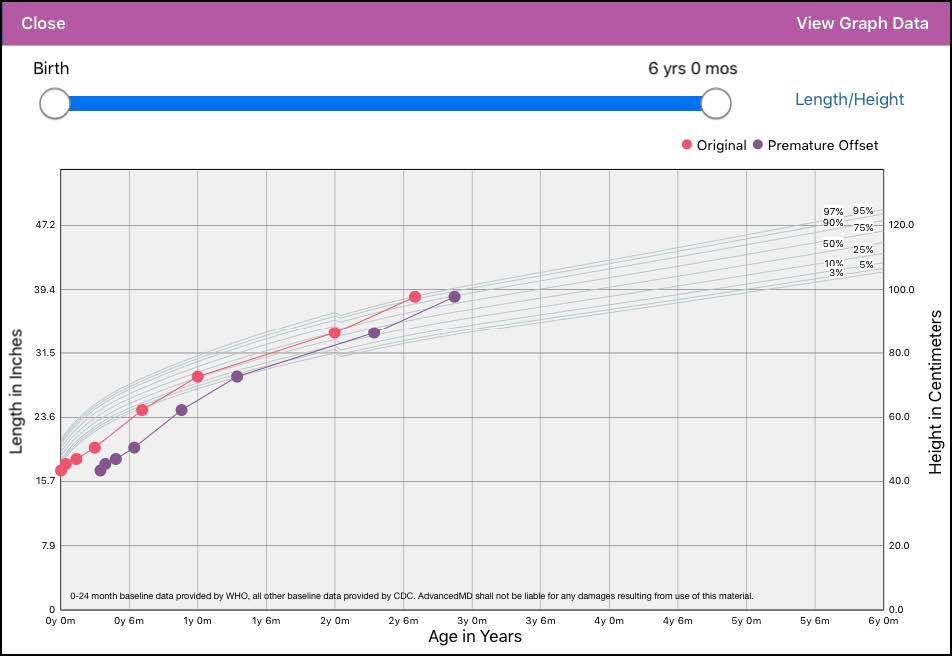Growth charts allow you to easily graph a pediatric patient’s growth. When a growth chart is generated, data from assigned note fields is used to calculate growth chart measurements.
If Length/Height, Weight, and Head Circumference fields are saved in patient notes, you can view growth chart values on a standard growth chart, based on baseline data identified in Global Settings.
See the Growth Chart help file in EHR for more information on setting up growth charts.
Tap the Growth Chart icon on a patient’s facesheet to open the Growth Chart where you can view patient information in a Graph or Data table.