
If you use Online Charge Slips in the PM, AdvancedMD’s mobile app, EHR Charge Slips, or print Charge Slips from the PM, you will need to create ICD-10 charge slips using the Charge Slip Templates master file.
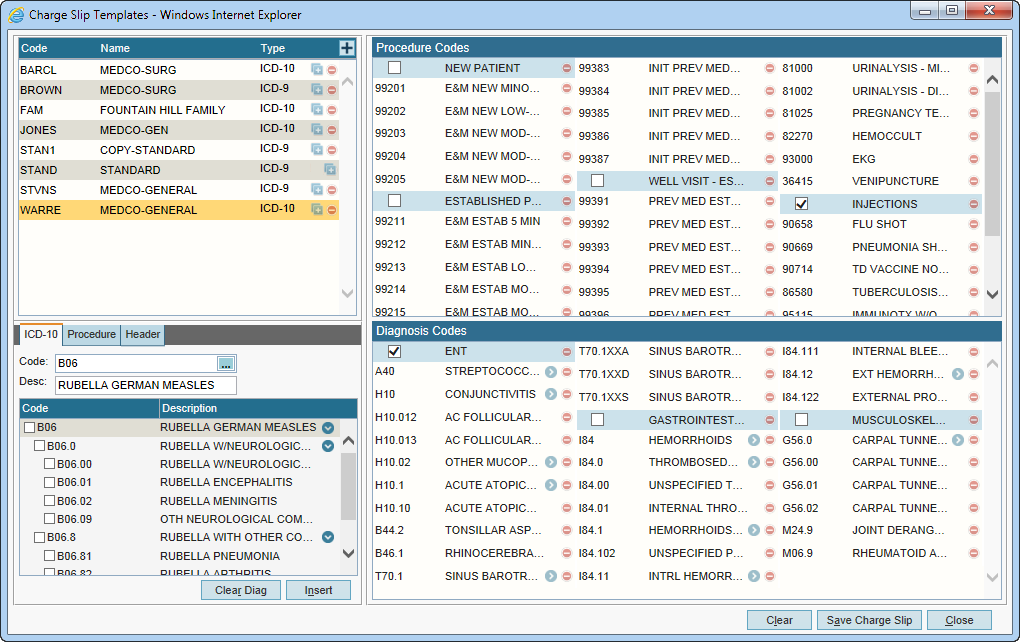
Note: It is highly recommended to use an electronic method instead of printing as printed charge slips with ICD-10 codes will be much longer.
Note: If you don’t post charges in the system, only use Quick Charge Entry or Transaction Entry, you do not need to update your Charge Slips.
Charge Slip Templates
Access: Master Files | Templates | Charge Slip Templates
Create a new ICD-10 charge slip for each existing ICD-9 charge slip. Please view the Online Charge Slips video for step-by-step instructions. After updating your charge slips, be sure to see the sections below to also update your charge slip configuration.
Note: For faster results use the copy feature to copy the procedure codes and then search for and select the needed ICD-10 codes.
Note: We recommend including the name ‘ICD-10’ in the name of your new charge slips so you can easily differentiate between them and ICD-9 charge slips.
Appointment Types Master File
Access: Master Files | Appointments | Appointment Types
To associate your new ICD-10 charge slips to your appointments, click the ellipsis in the Charge Slip field and select the appropriate ICD-10 charge slip and click Save. Repeat this for each Appointment Type. The indicated charge slip will be defaulted in Online Charge Slips (PM) and EHR Charge Slips and will also be used in the Standard Charge Slip report for patient’s scheduled with the appointment type.
Note: This default can be changed whenever needed within the applicable charge entry screens and charge slip printing.
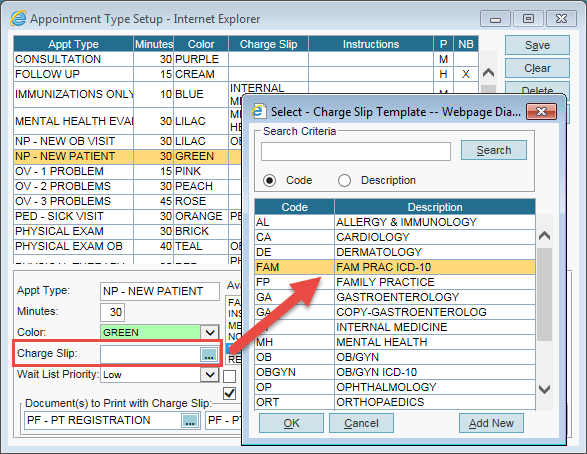
If no charge slip is selected for the Appointment Type, the charge slip listed in your Default Template system default will be used. Please see below for more details.
Default Template System Default
Access: Utilities | System Defaults | Appointments | Charge Slips | Default Template
When no charge slip template has been linked to an Appointment Type, the template listed in the Default Template will be used in Online Charge Slips, EHR Charge Slips, and charge slip printing.
Note: This default can be changed whenever needed within the applicable charge entry screens and charge slip printing.
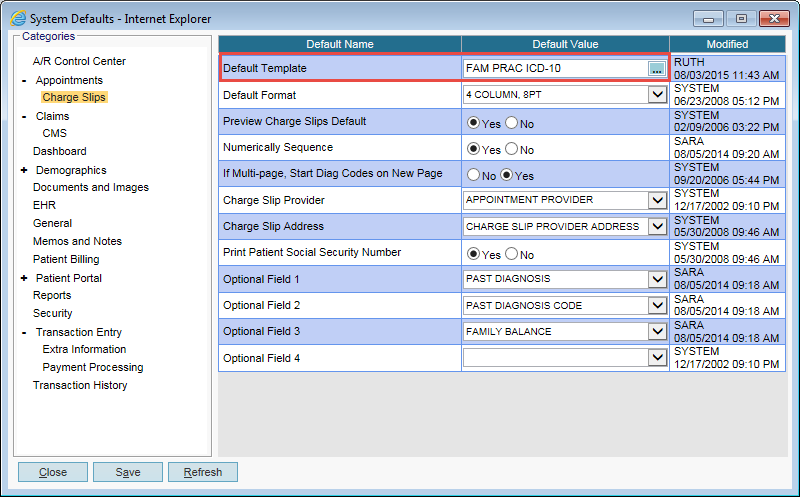
AdvancedMD Feature Enhancements Series
AdvancedMD continually develops a large number of products and feature enhancements to help you automate your office workflow. This feature enhancement series explains each change in more detail so you can focus even more on your patients. For more in-depth information or to add, schedule a free demo of AdvancedMD today.

