
This new screen saves you time by displaying the steps to resolve the exclusion error on screen while you are on the exclusions tab.
Go to Claim Center | Exclusions tab
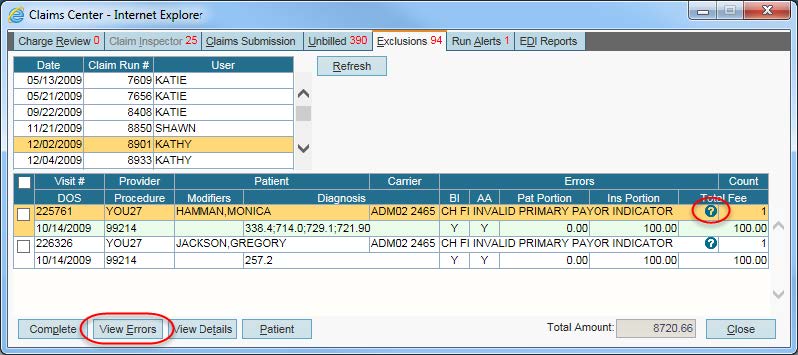
1. Double-click the exclusion error icon to open the Exclusion Information screen.
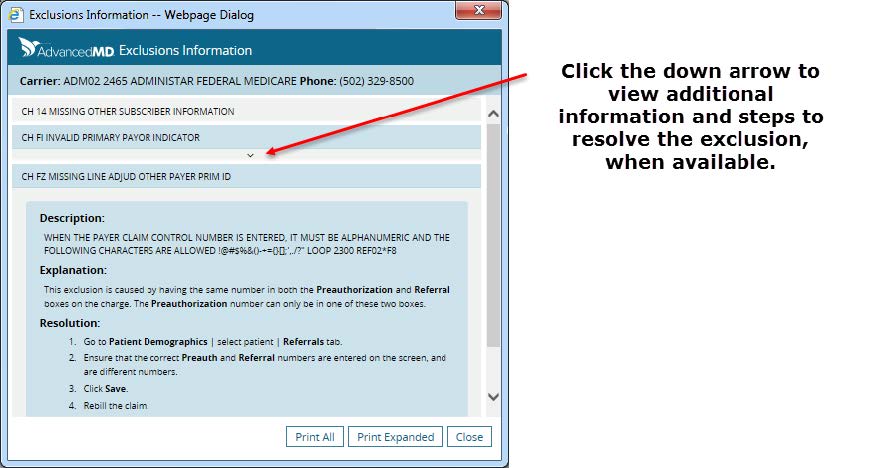
2. Click Print All to print the list of exclusion names on the screen.
3. Click Print Expanded to print the details of all exclusions listed on screen when the list
is expanded.
4. Resolve errors as needed.

