Over the past several months we’ve collected client feedback and we’re pleased to announce the upcoming release of our all-new AdvancedScheduling. While the functionality remains similar to what you’re used to, what makes this release so exciting are the many improvements to the aesthetics and workflow we’ve added.
You get a modern user interface that makes our scheduling simple, intuitive and easy for your front office to learn and use. The workflow enhancements let you work faster and smarter while delivering a great patient experience. There are additional workflow improvements that will be announced soon.
We’ve used cutting-edge technologies enabling us to deploy feature enhancements and other release improvements faster and with greater success. We’ve also squashed several other bugs along the way. These fixes have resulted in a better and smoother user experience.
Speaking of user experience, Apple fans can use AdvancedScheduling on Safari. We are also supporting Chrome and will continue to support Internet Explorer. Regardless of your preference for Apple or Windows devices, you’ll experience the same great speed and performance from the new AdvancedScheduling.
We’re excited to open our beta period for the updated scheduler.
Catch our upcoming webinar to hear more about the All-New, Redesigned AdvancedScheduling.
Here are some screenshots showing the exciting, new scheduler:
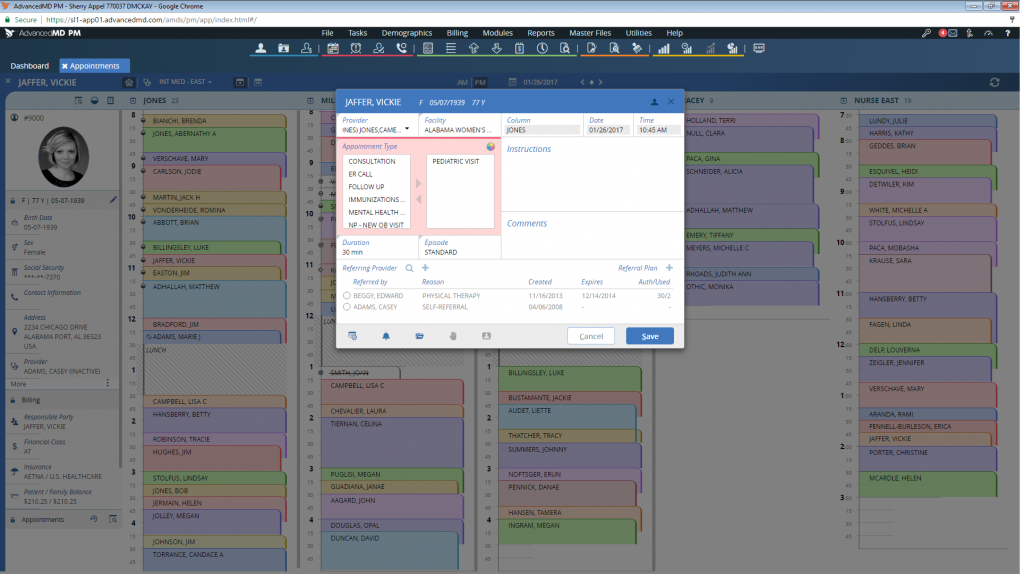
After loading/selecting a patient, you can seamlessly create an appointment for the patient by double clicking an available time. More demographics data is now displayed in the QuickView area (left side). This is similar to current workflow.
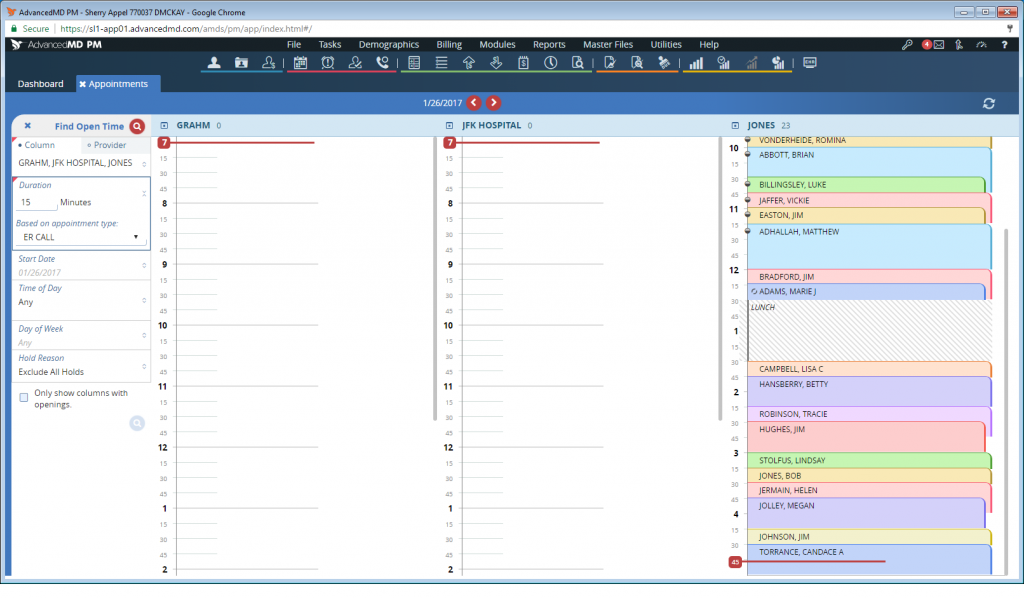
From the left side, you can click on “Find Appointment”. From that point, a new interface will give you the controls you previously enjoyed along with a couple of new features that will help you find an open slot to place an appointment. You will notice that the first open slot on each column is clearly indicated.
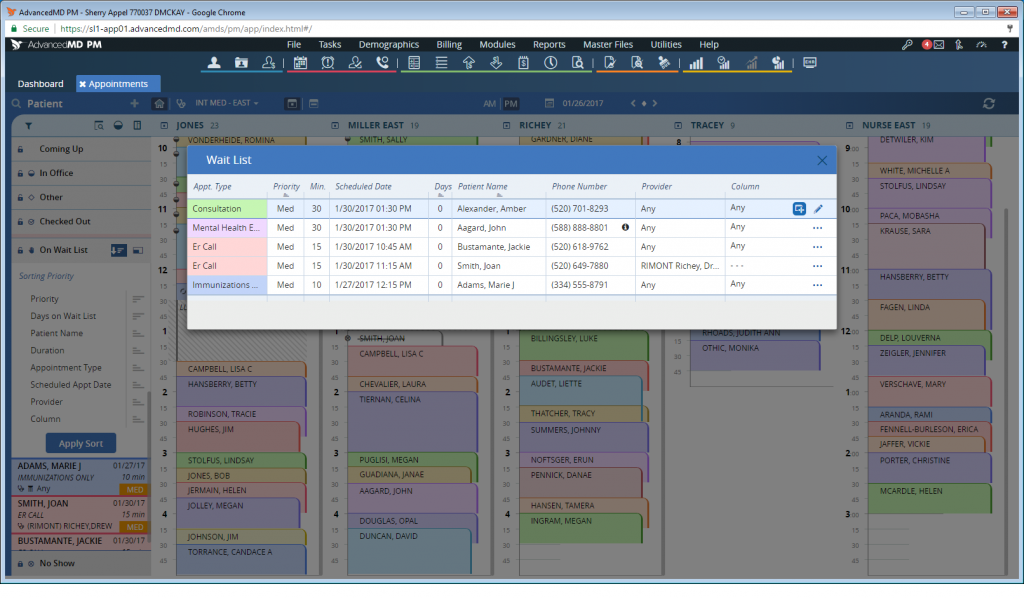
From the new Workflow Dashboard on the left side of the Scheduler, you can easily manage your Waitlist by directly filtering and sorting. You can also click an icon to open the Waitlist worklist to easily view Waitlist details for facilitated office workflow.
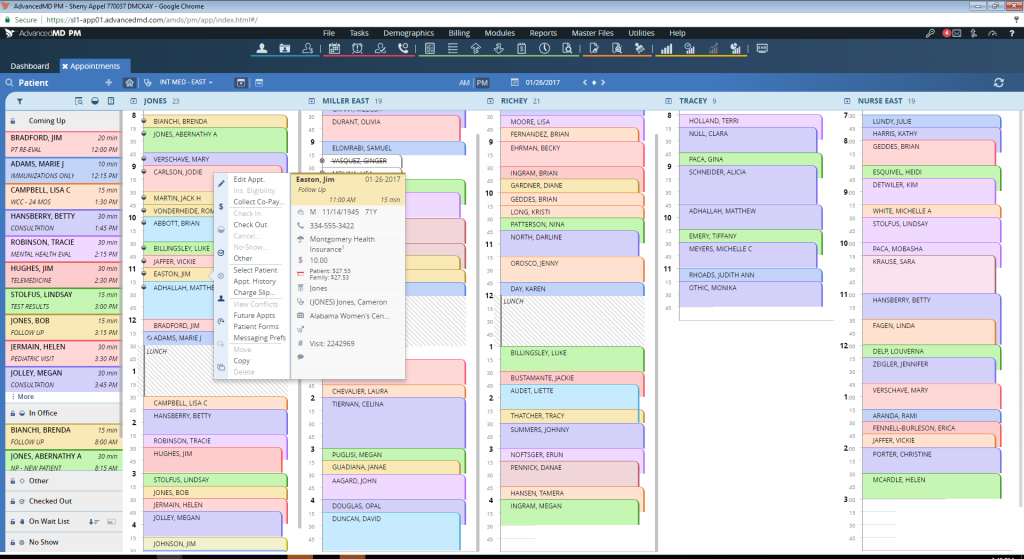
You can simply hover over or single click on an appointment to see more details on the appointment and the patient. The most used actions are displayed as icons on the left side of the card when you hover over the appointment. When you click on the appointment, all of the actions that can be performed are displayed.
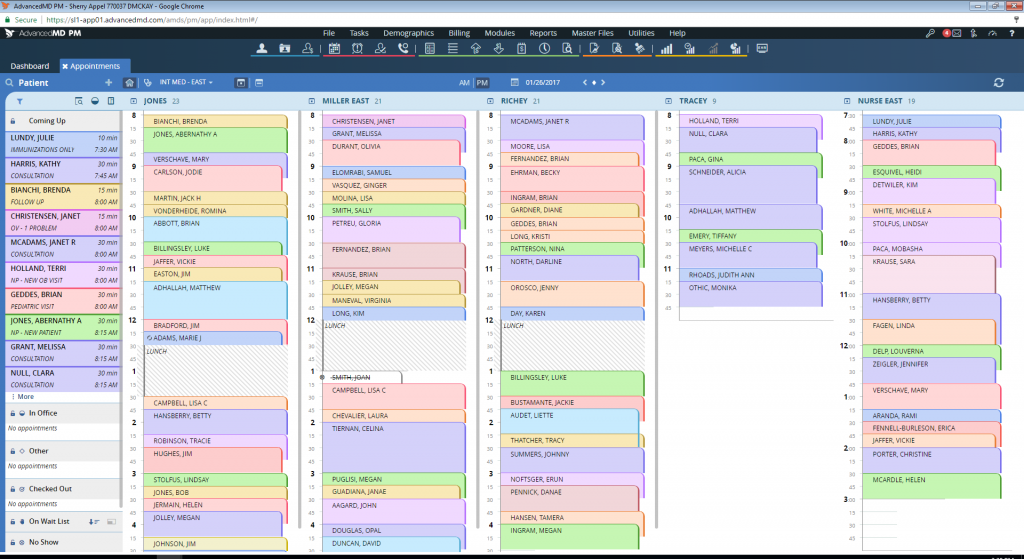
This is the default view you see when AdvancedScheduling is opened. The Workflow Dashboard on the left will display details about today’s appointments and waitlist. The calendar on the right will provide a view of your schedule for the day. The navigation bar at the top of the scheduler allows you to move through the groups, pages, columns or providers that are setup within your schedule.
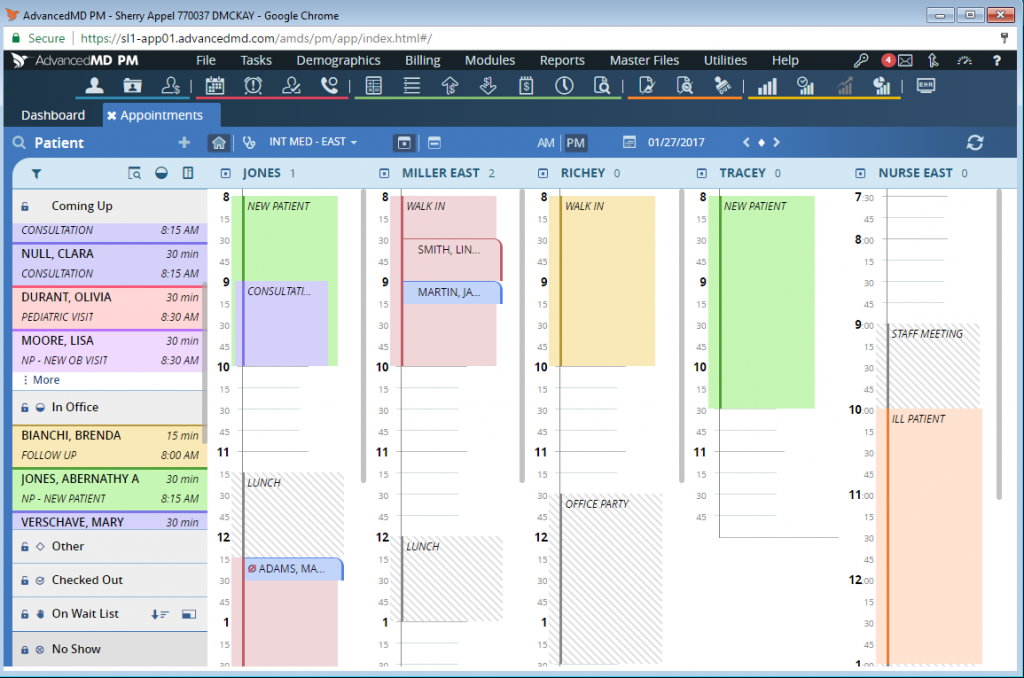
Setting up blocks and holds can be done the same way it was done previously through the Masterfiles menu item or now through an updated user interface on the calendar itself. Holds are color coded to either the appointment type color or to a selected color. Blocks are displayed with hash marks. Clicking on the block or hold will allow you to see more detail and perform some actions.
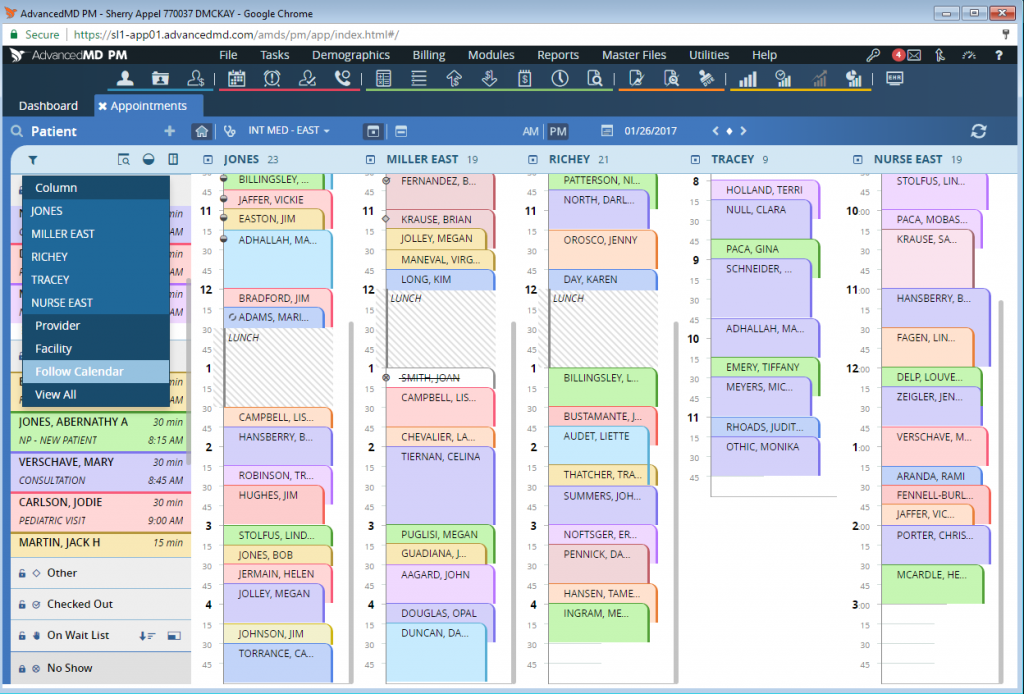
The Workflow Dashboard appears on the left side of the scheduler and provides a way to quickly view and operate on the day’s appointments. The details can be easily filtered to facilitate customized workflow in your office. The waitlist is easily accessible and integrated into the calendar.

