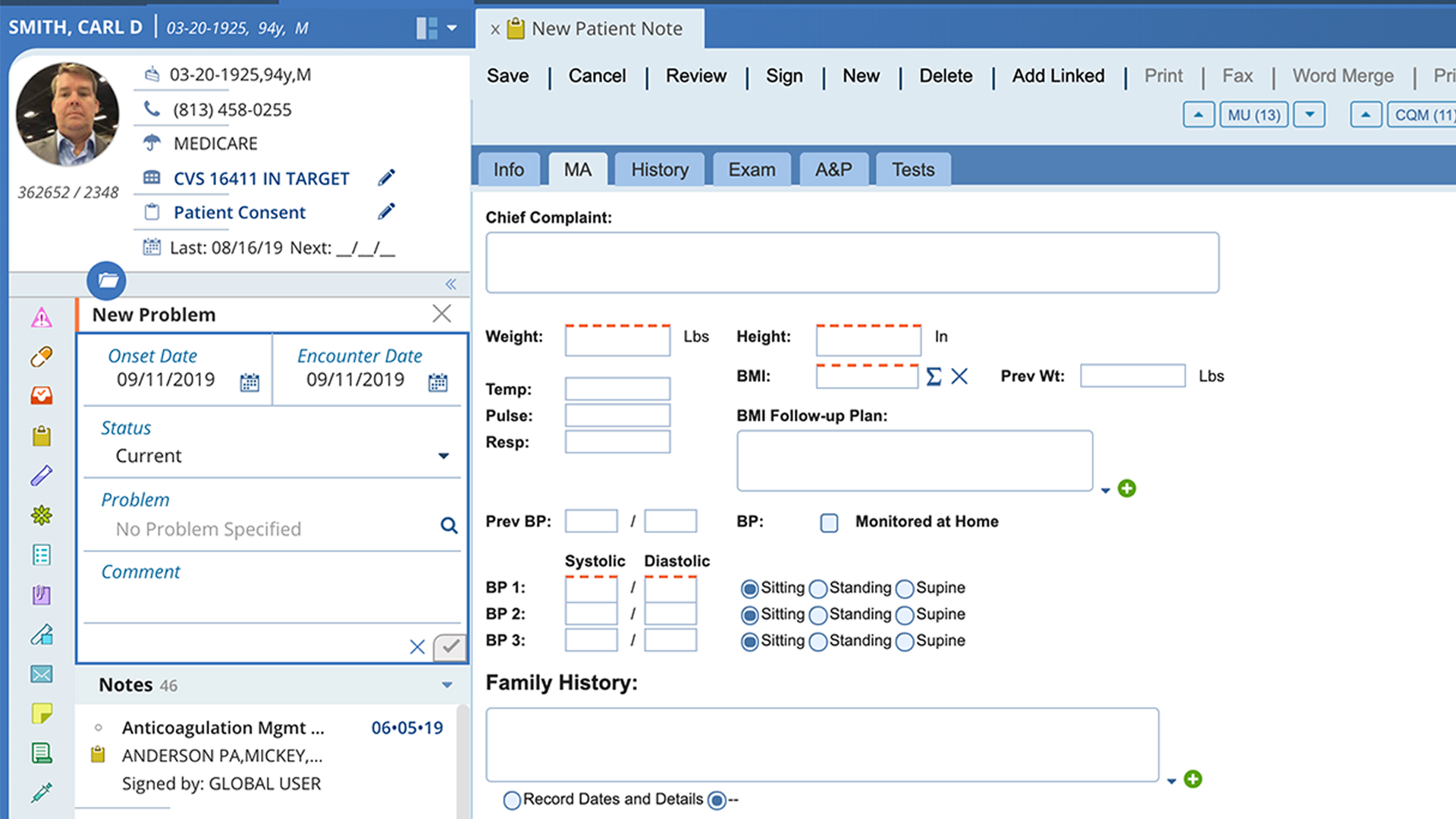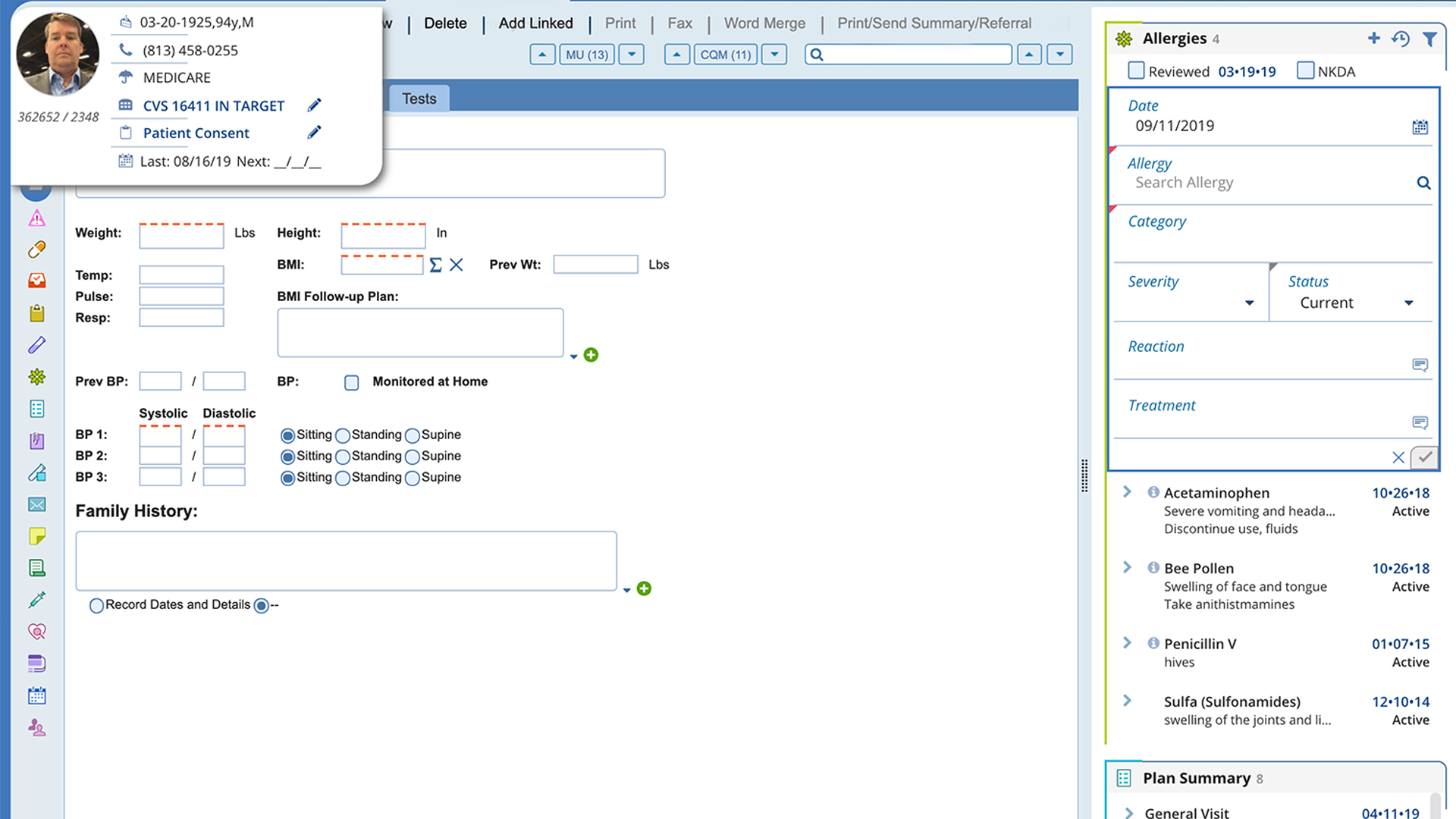We’ve been busy at AdvancedMD. We took a proactive approach to our EHR and searched practically every EHR on the market (600 of them). We then questioned some of our clients and found the EHRs are all basically the same – a digital version of clunky paper charts. We then took an “out-of-the-box” approach to patient charts and charting by reinventing what health records should do for your practice – serve as tools to help improve clinical productivity as well as patient outcomes. In our latest edition, we focused on how practitioners view, consume and manage clinical content, plus we revamped the patient chart for any screen resolution on any laptop or desktop. We have made patient charts adaptive and responsive so your cards can be more useful with optimized content density. From a single screen, you get a faster, more personalized experience regardless of your device. This personalized experience ensures all key information is not only easy to access but that you can achieve a highly efficient charting process.
First, we created the only EHR to include prioritized task donuts. These task donuts make it are so you’ll always know what to do next with alerts for critical items.
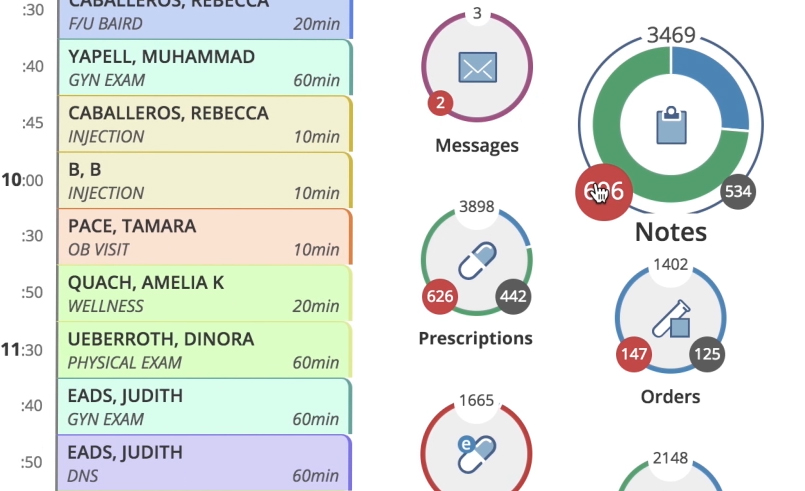
We then developed dozens of specialty-specific and workflow-specific patient cards to give you immediate access to frequently performed tasks. With a personalized array of patient cards, customizable icons and the ability to view content in horizontal, or vertical layouts, you have access to the most personalized EHR we’ve ever offered allowing you the ability for the first time to customize the patient chart specific to your practice and workflow needs.