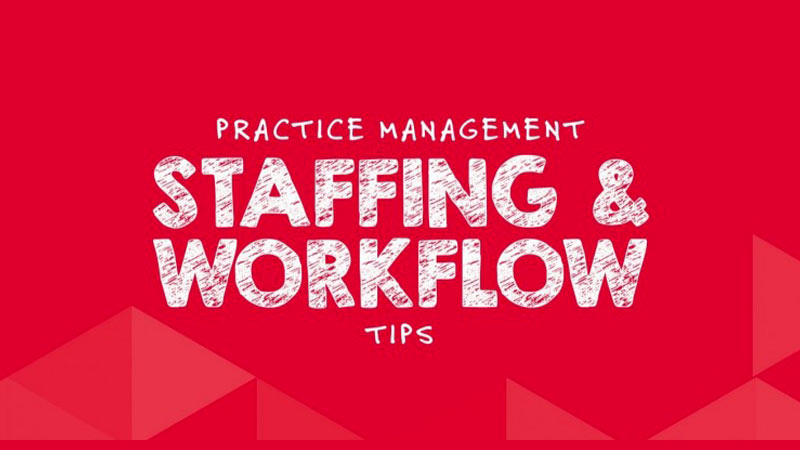2 Practice management tips to improve your workflow
If you want to stay independent, your private practice needs to run like a well-oiled machine. You’ve got to do two things really well: 1) deliver quality patient care, and 2) make smart business decisions. Staffing and task management directly affect how well you do those things. Do you have the right staffing levels to deliver a positive front office experience for your patients? Or are they bogged down by administrative tasks that slow their work and patient flow?
Your two keys to better workflow are proper staffing levels and smart task management.
What are proper staffing levels for your practice?
Finding the right number of staff is hard. Hire too few, and you’ve got front office chaos–long wait times, disorganization, and unhappy patients. Hire too many, and you’re taking on additional personnel costs. It’s a delicate balance. Front office staff are the face of your practice and are responsible for creating that critical first impression. If they have too many administrative tasks, it can slow things down making patients feel they aren’t the #1 priority. The solution isn’t to hire more staff, it’s to look at the tasks that add to wait times and find a way to do them faster or more efficiently. This will free up your staff to do what they do best–treating your patients like valued customers.
Which practice tasks should you delegate?
Figure out which tasks require a human touch and which are better accomplished using more effective solutions, like technology. Frankly, not all tasks are best performed by people. (That’s why computers were invented!) The most important thing you can do to improve your front office flow is to move away from old, paper-based systems for managing your practice. And let’s face it: your staff didn’t get into healthcare because they enjoy doing paperwork!
Software-based practice management, EHR, and billing systems are better at collecting, retrieving, and organizing all that paperwork and information. A little automation can go a long way to streamline your workflow.
Three areas where you can improve your practice task management:
1. Scheduling & appointments
Technology can streamline scheduling and appointment tasks with at-a-glance schedule management and scheduling tools that will help you overbook, manage waitlists, and set recurring patient appointments.
2. Forms
The great thing about a patient kiosk is that it takes work off the plate of your office staff and gets the patient to pitch in and help. Find a medical office software system that has a check-in kiosk that lets you assign forms prior to appointments via a secure patient portal, saving precious time, and freeing up your front office workflow. With an iPad check-in kiosk, patients have the option to read, edit, and sign faster than the old clipboard and pen method.
3. Payments
If you rely on paper-based payment systems, you’re just not using your staff effectively. Paper-based billing tasks are a lot of work! It can take hours of staff time each day to provide billing slips, collect checks, and to enter billing information. New billing systems can guide your staff through the claims process, alert them about balances due, and let them know about copays and deductibles all from a single screen. This type of efficiency is going to improve workflow and your practice finances.
If your front office task list isn’t managed well, it can create backups in workflow, wait times for patients, and disorganization–a perfect storm with major financial backlash. Unhappy patients won’t return or make referrals; you’ll miss opportunities to collect balances due and insurance co-pays; and you’re going to run into time delays if you’re searching for misplaced or incomplete information.
Learn how the latest in practice management technology can take the tasks that slow you down and interrupt your workflow, automate them, and create a smooth and seamless front office experience for your patients. Download the guide, Optimize your practice tasks & workflows and discover how to optimize your workflow with both teamwork and technology.
Optimizing your practice tasks and workflows
To remain independent, your private practice needs to run like a well-oiled machine, delivering quality patient care while thriving financially as a business. Physicians, front office and back office personnel all play critical roles. Most small practices can’t afford a large staff, so it’s important that those you do employ work as efficiently as possible.
This exclusive seven-page eBook looks at staff roles and responsibilities and more effective ways to streamline their tasks and workflow. Delineating, delegating and combining tasks not only helps you run a productive, financially viable practice, it can also create a better patient experience from check-in to follow up. Read the guide, “How To Optimize Your Practice Tasks and Workflows” to learn how you can enhance patient experience and improve your office productivity.
Get Free eBook