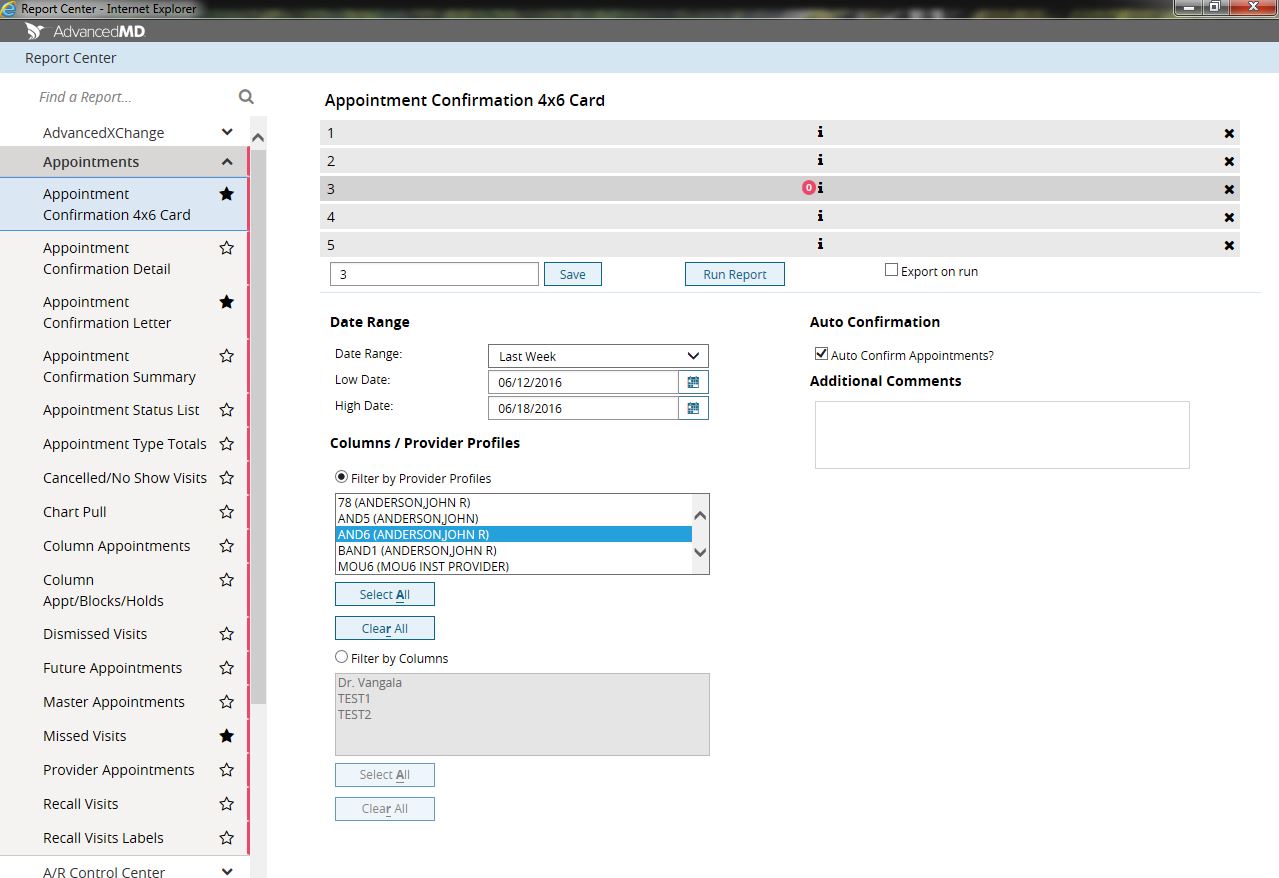The AdvancedMD Report Center comes with AdvancedBilling, our set of more than 150 standard financial reports and nearly 500 custom reports. Designed by medical and accounting professionals, these reports help measure and optimize your practice income. The AdvancedBilling Standard Report Center offers unique insights to better understand the business side of your practice with key performance indicators including:
- Collections
- Accounts receivable
- Patient demographics
- Scheduling, cancelations & no-shows
- Productivity
We make reporting fun (as much as can be expected). The user interface is clean, intuitive and simple. We have streamlined the cycles it takes to run a report such as minimizing the number of keystrokes.
Familiar tool-tip descriptions for standard reports will be released this summer and include report descriptions geared towards helping your staff recognize reports with the most business value. We’ve designed the user experience to be friendly and familiar so you can increase report usage with improved productivity. Having accurate data at your fingertips and utilizing maximum reporting resources gives you valuable information to understand your financial performance. New users enjoy how quickly they can run and read reports. Descriptions help new users and seasoned reporting wizards gain confidence that they are running the correct report.
Multiple browser support for Chrome and Safari. Coming this summer, these two new multi-browser capabilities you will have more choices to work on more devices on Windows and Apple platforms.
Key features of Report Center
- New modern look & feel
- New dynamic dashboard
- Easy report search capability
- Add-to favorites
- Drag & drop organization
- Recently-run log
- Cross browser, multiple OS compatible
What people are saying about the AdvancedMD Report Center
“I really like the new Report Center. My favorite feature is that it stores the recently-run reports.”
– Otolaryngology administrator, 1 provider
“Report response time is great…no delays.”
– Sports Medicine administrator, 6 providers
“It is easy to access frequently-used reports with my saved reports. The organization helps me find new reports that I like better. I love being able to download reports to Excel.”
– Ophthalmology administrator, 5 providers
New dynamic dashboard with modern look & feel. Your practice financials can be organized using our dynamic dashboard. The user interface is clean, intuitive and simple. Information is accessed faster because all report titles are linkable. Simply click the report title to access the report. We’ve added a color indicator on all report categories to indicate where they are located in the AdvancedPM toolbar for faster identification. (For example, red shows appointments in AdvancedScheduling.)
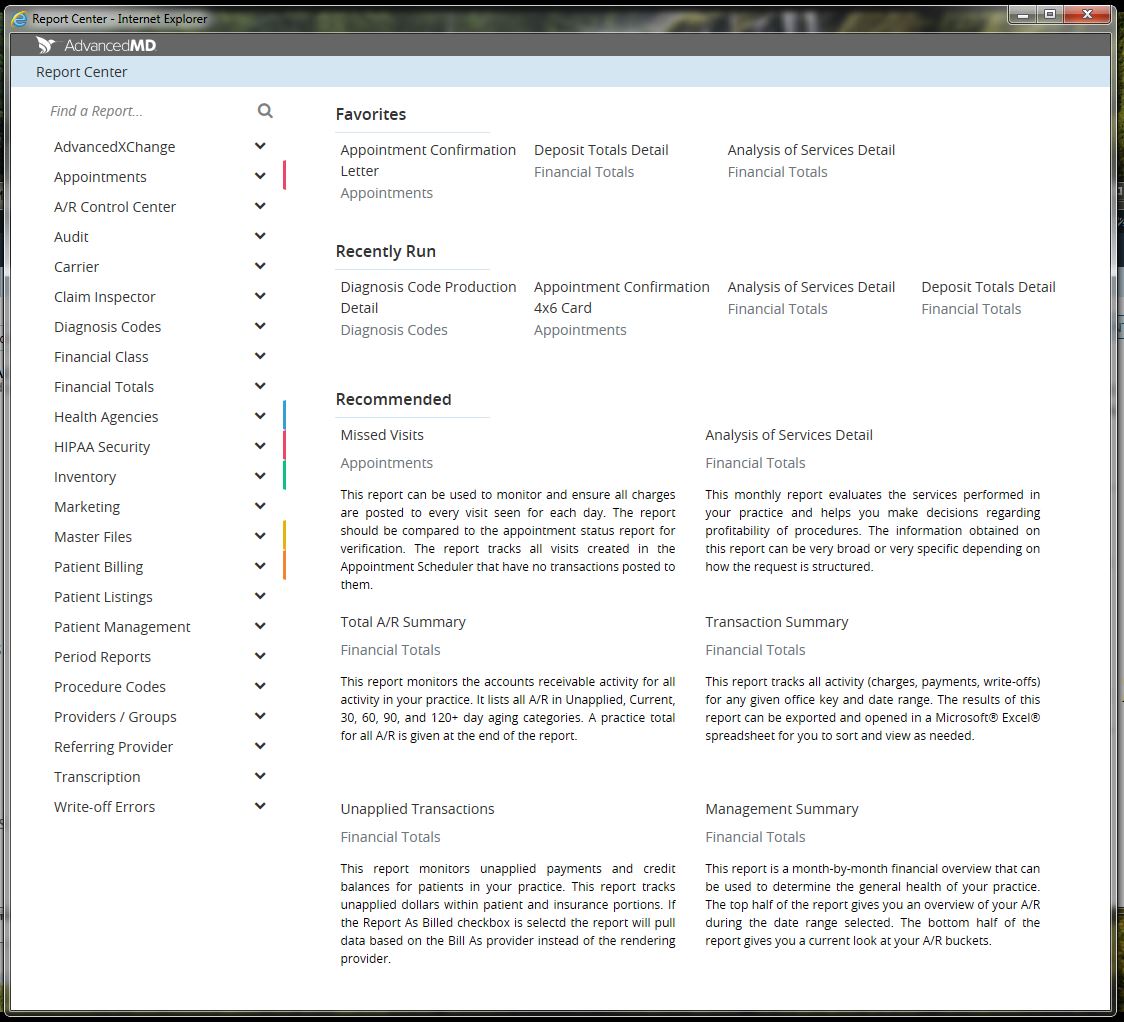
Add-to favorites. Click a star icon on the report list and add it to your favorites list. There is no limit to the number of reports you can select.
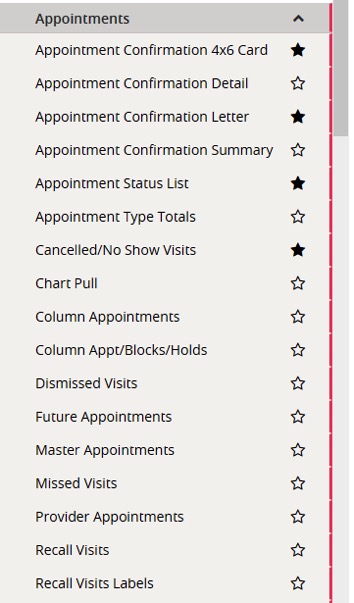
Easy report search capability. Our all-new search bar lets you quickly find any report you need. Simply start typing a report name and your list of possible matches will appear automatically.
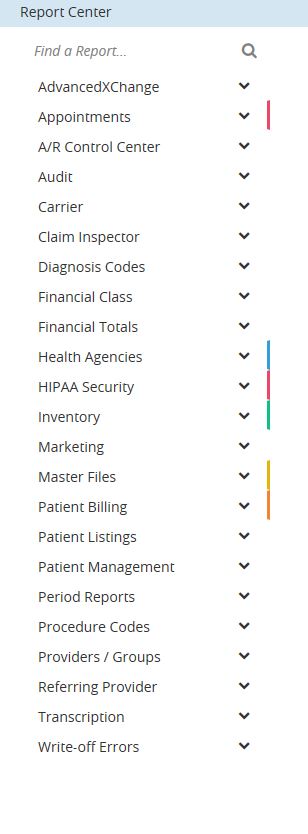
Favorites list. This view shows you all of your “starred” favorite reports in a single dashboard.
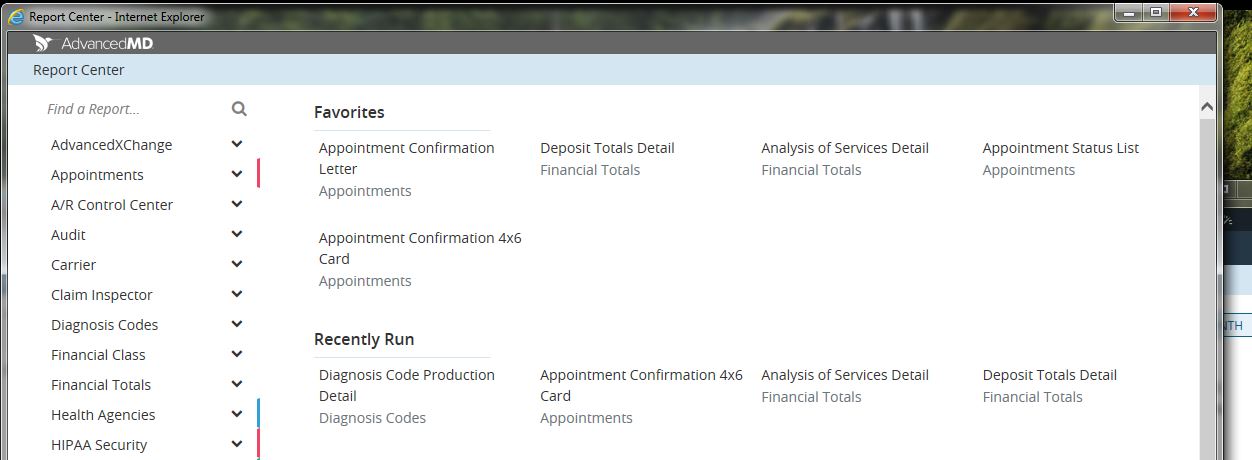
Drag & drop organization. Allows you to use the click-and-drag functionality to organize and group reports based on your needs.
Recently-run log. Use this feature to get a list of your previous 12 reports run. This history log allows you to access your frequently run reports with improved speed. Simply click the report title to access the report.
Recommended Reports. This dashboard shows a list of our recommended reports, complete with descriptions from the experts at AdvancedMD.
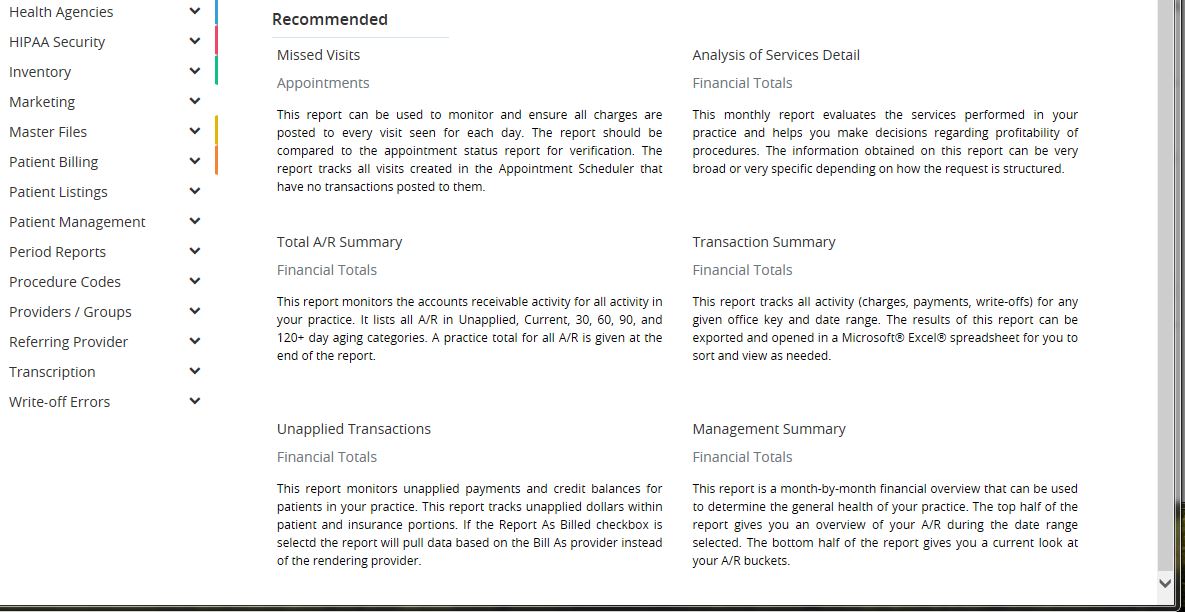
Report generator. This dialog box is where you can run any report. This example shows how you can see all confirmed appointments by provider and by date range.