eRemittance Review (PM)
Export Button
Use the new Export button to export data from the eRemittance Review screen. You can use the extracted data to quickly tally and analyze total payments in ERA.
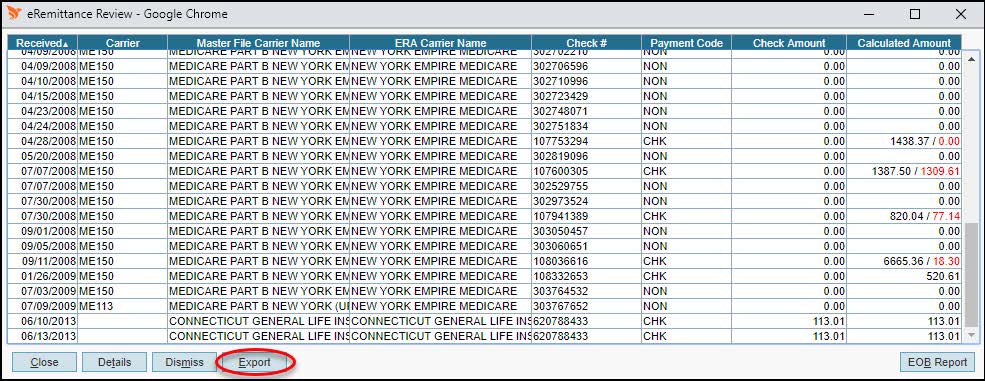
Click the eRemittance Review icon.![]()
- Click Export. The Report Center displays.
- Click the Excel® download to open the data spreadsheet.
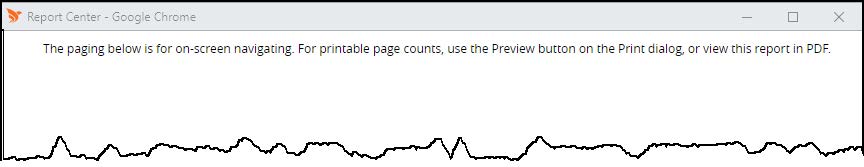
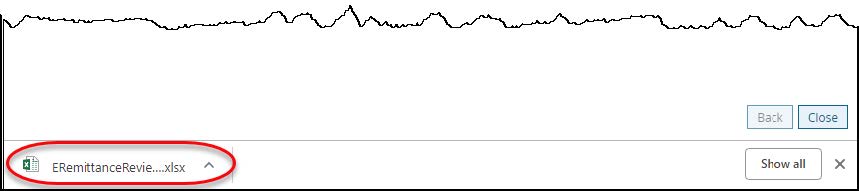
We have made several changes to the Excel spreadsheet for clarity:
- Renamed the Payment Code column Payment Method
- Split the following into columns:
- Check Amount
- Check Amount Adjustment
- Calculated Amount
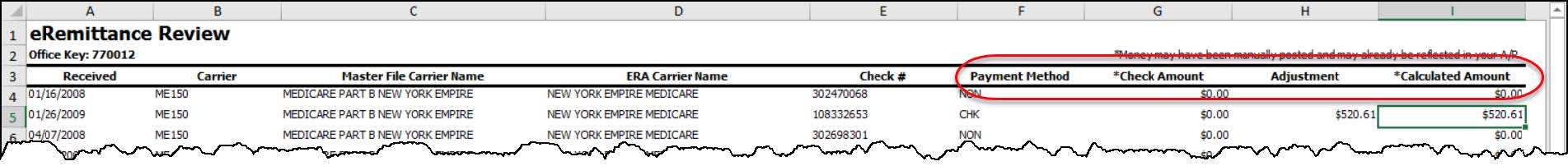
Video Training Library (EHR)
The following video has been added to the Video Training Library:
- MACRA MIPS Promoting Interoperability (PI)
In this training, we walk through how to meet the MACRA MIPS PI Objectives and Measures for 2019. To meet the requirements, all PI measures need to be completed over a consecutive 90-days within the performance period.

