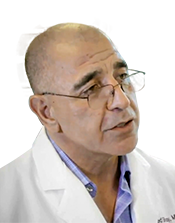Mobile App Updates (Mobile)
We have made the following improvements in the mobile app:
- l Updated workflow in lab orders and results
- l Collapsed billing and insurance information
- l Consolidated steps when adding and removing tests in Order Sets
- l Updated the ICD code search to allow you to apply codes to all tests
- l Added lab orders and results to the iPhone® mobile app
- Improved workflow efficiency in the Review Bin
- Added Quick Review mode
- l Added Multi-sign mode
- l Added documents and images, and lab orders to Review Bin
- Made two updates to the mobile app Schedule
- l Updated appointment card information
- l Updated Schedule view selector
- Added a Patient Viewable check box in patient notes